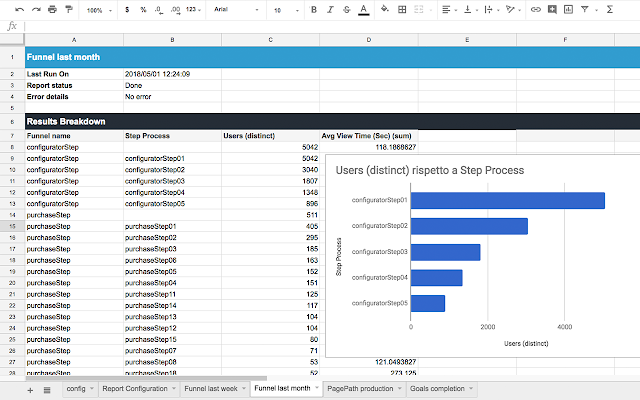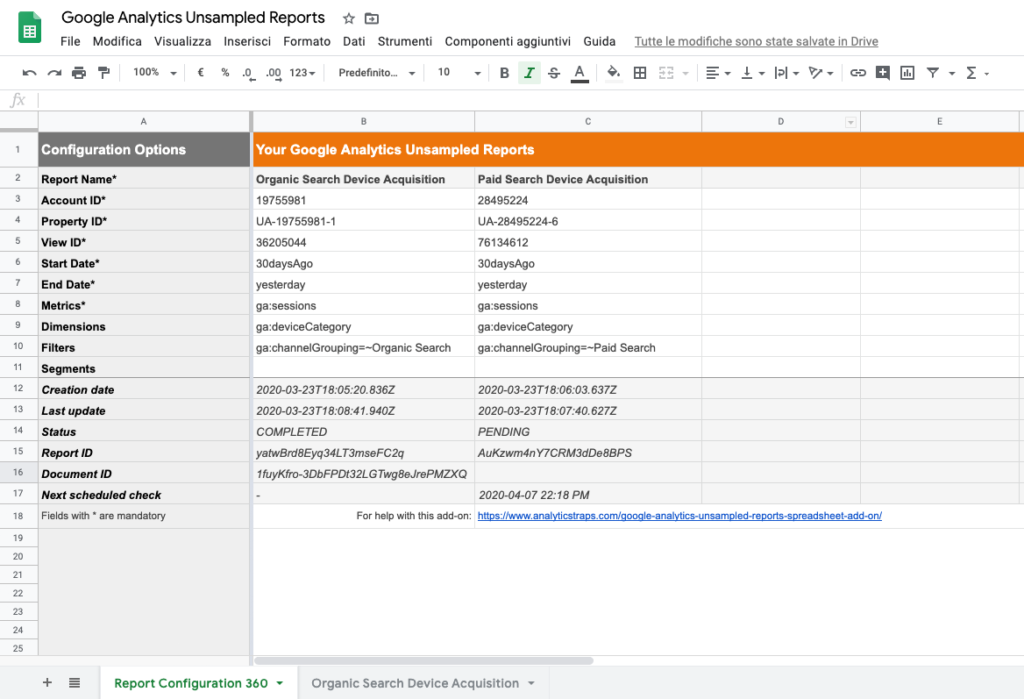The Webtrends add-on offers the functionality of the Webtrends API combined with the power of data manipulation in Google spreadsheets.
You can use the tool by installing it from the G Suite Marketplace : https://gsuite.google.com/marketplace/app/webtrends/227205745742?hl=en
With this add-on you can:
- Get data from multiple reports at the same time;
- Create custom calculations from the data obtained in the report;
- Create dashboards with embedded data visualizations;
- Schedule the automatic execution of reports so that the data is always updated;
- Easily control who can see this data and views by leveraging Google Spreadsheet’s sharing and privacy features.
The add-on was created with Google Apps Script, in my blog dedicated to the subject there are detailed guidelines for using this add-on.
Source: Webtrends: Add-on for Spreadsheet – Analytics Traps