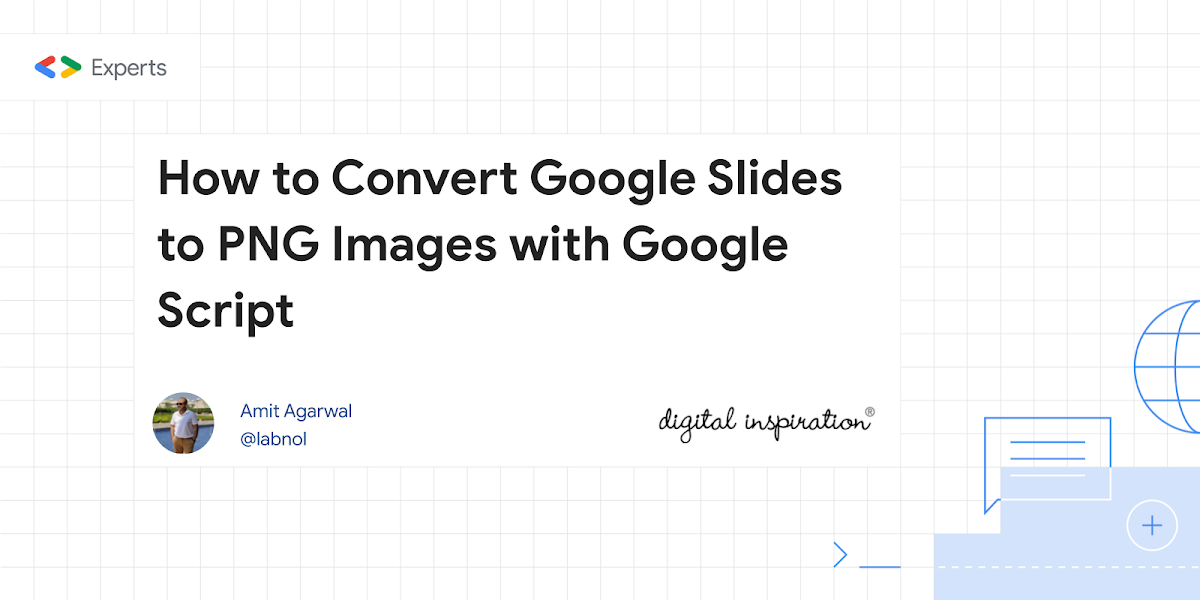Learn how to convert Google Slides into high-resolution PNG images using Google Apps Script. Choose between the Google Slides API and the Google Drive API based on your requirements.
Here’s a useful snippet from Amit Agarwal exploring two methods exploring how to convert Google Slides to PNG images with Google Apps Script. The first approach uses the Google Slides API to get the thumbnail images of the slides, fetch the blob of the image, and then upload it to Google Drive. However, this method has limitations including predefined fixed widths and requires two URL fetches.
The second approach uses the Google Drive API, which offers advantages like generating images with the same resolution as the original slide and requiring a single URL fetch. For both code snippets follow the source link.
Source: How to Convert Google Slides to PNG Images with Google Script – Digital Inspiration

Member of Google Developers Experts Program for Google Workspace (Google Apps Script) and interested in supporting Google Workspace Devs.