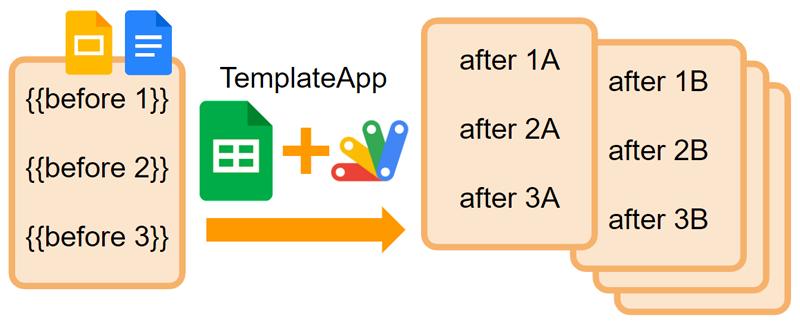This report introduces the method for easily processing the template of Google Documents and Google Slides using Google Spreadsheet as a database using Google Apps Script. Google Spreadsheet is used as a database. Google Documents and Google Slides are used as templates. The simple method for creating new Google Documents and Google Slides using the database and the templates is introduced.
Latest Apps Script magic from Kanshi Tanaike, this time they turn their addition to an easy way to use data from Google Sheets as a ‘document merge’ for templates created in Google Docs and Google Slides. This is achieved by using the TemplateApp Apps Script library, which has lots of useful features including simply methods for sheetRangeToDocuments() as well as the ability to embeded and fixed width images from placeholders. There are some llimitations documented in the GitHub repo, as well as examples for all the methods available in the library.
[In other ‘merge’ news Google have announced that you can now use Google Sheets with Google official mail merge in Gmail]

Member of Google Developers Experts Program for Google Workspace (Google Apps Script) and interested in supporting Google Workspace Devs.