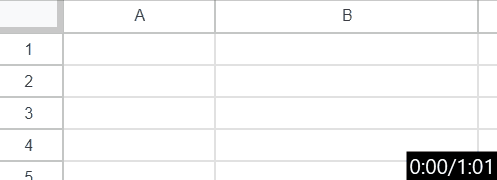In this post, I would like to introduce a sample script for putting Time-based One-time Password (TOTP) value into Google Spreadsheet using Google Apps Script.
For UK readers, no not Top of the Pops (TOTP), but Time-based One Time Passwords (TOTP). In the context of Google Workspace it’s more than likely that you can rely on the built-in Google Identity and account security features rather than rolling your own form of two-factor authentication (2FA). Should you be in such a situation when you need to authenticate outside of Google then this example integration of the OTPAuth library in Google Apps Script might be of interest. Rather than just updating a Google Sheet you could combine with MailApp/GmailApp to email the passcode for the user to use. See the source post for implementation information and caveats.
Source: Putting TOTP into Google Spreadsheet using Google Apps Script

Member of Google Developers Experts Program for Google Workspace (Google Apps Script) and interested in supporting Google Workspace Devs.