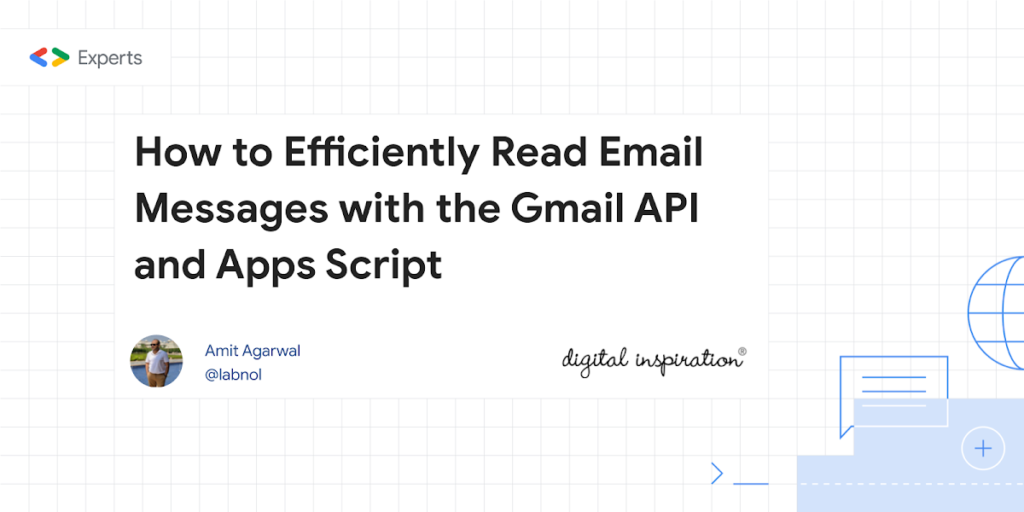There are two ways to pull email addresses from Gmail messages. The simpler, and more popular, method is that you pull a list of messages from which you wish to extract the email and loop over them to extract the email addresses. A more efficient way to pull email addresses from multiple email messages is to make a single batch request to the Gmail API with the help of Apps Script’s UrlFetch service.
We’ve featured a couple of posts on how you can make batch requests with Google Workspace APIs. With the limited runtime in Apps Script using batches can be an invaluable tool to finish your script in the execution limit and also improve your user experience. In this particular example for Amit Agarwal he looks at how batch requests can be made to the Gmail API by first get message details from a call to Gmail.Users.Messages.list, before getting message details in a single UrlFetchApp.fetchAll call. All the example code is included in the source post and to get to execute it copy/paste/run the following function:
const app = () => {
const messageIds = searchGmailMessages();
makeBatchRequest(messageIds);
}
Source: How to Efficiently Read Email Messages with the Gmail API and Apps Script – Digital Inspiration

Member of Google Developers Experts Program for Google Workspace (Google Apps Script) and interested in supporting Google Workspace Devs.