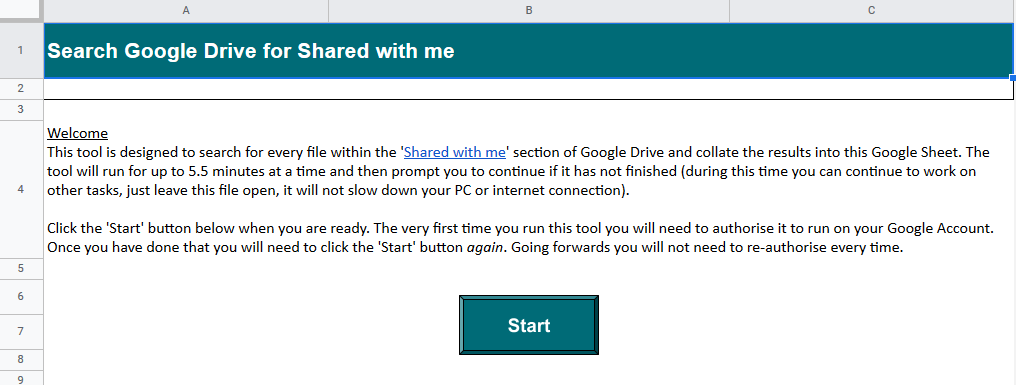Search Google Drive for all of the files found in the Shared with me space and collate the results into a Google Sheet.
It will collate the following information into a Google Sheet:
- The file name as a direct clickable link,
- The file ID,
- The type of file eg PDF, Google Sheet/Doc,
- The file creation date,
- The file last updated date,
- The folder path,
- The file owner.
Source: The Gift of Script: Search Google Drive for Shared with me

I use Google Apps Script to support staff and students in my job. I enjoy dabbling with creating tools to help with automation and I freely share my learning experiences on my blog, where I also have a number of useful Google Add-ons: www.pbainbridge.co.uk