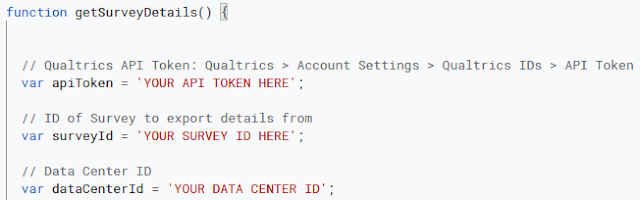Use the Qualtrics API to connect with a Survey and get its details.
Most of the complexity with this simply comes in getting the correct syntax for connecting to the Qualtrics API. This Get Survey Qualtrics webpage provides a little bit more technical detail for what exactly is sent/received.
You will need to complete the 3 pieces of information at the top of the Apps Script code for your own setup:
- API Token from the Qualtrics website,
- ID of the Survey you want the details of,
- Your Data Center ID.
Source: The Gift of Script: Get Qualtrics Survey details

I use Google Apps Script to support staff and students in my job. I enjoy dabbling with creating tools to help with automation and I freely share my learning experiences on my blog, where I also have a number of useful Google Add-ons: www.pbainbridge.co.uk