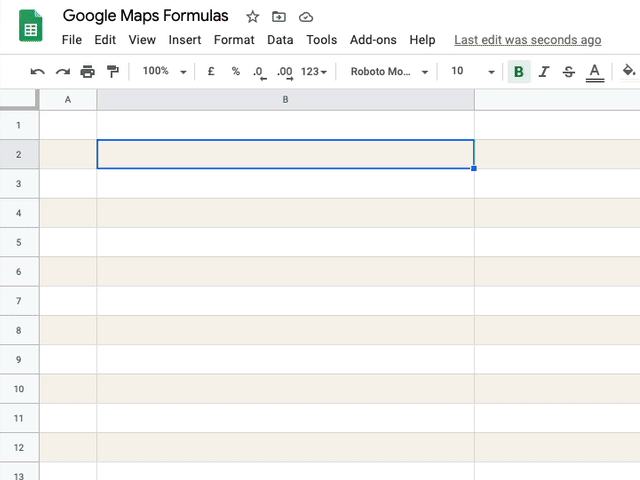You can bring the power of Google Maps to your Google Sheets using simple formulas with no coding. You don’t need to sign-up for the Google Maps API and all results from Google Maps are cached in the sheet so you are unlikely to hit any quota limits.
Great post from Amit Agarwal using the Maps Service for Google Sheets custom functions.
Use Google Maps formulas inside Google Sheets to calculate distances, travel time, get driving directions, look up postal codes with reverse geocoding and more!
The post includes all the source code and has some great examples using the V8 syntax.
Source: Google Maps Formulas for Google Sheets – Digital Inspiration

Member of Google Developers Experts Program for Google Workspace (Google Apps Script) and interested in supporting Google Workspace Devs.