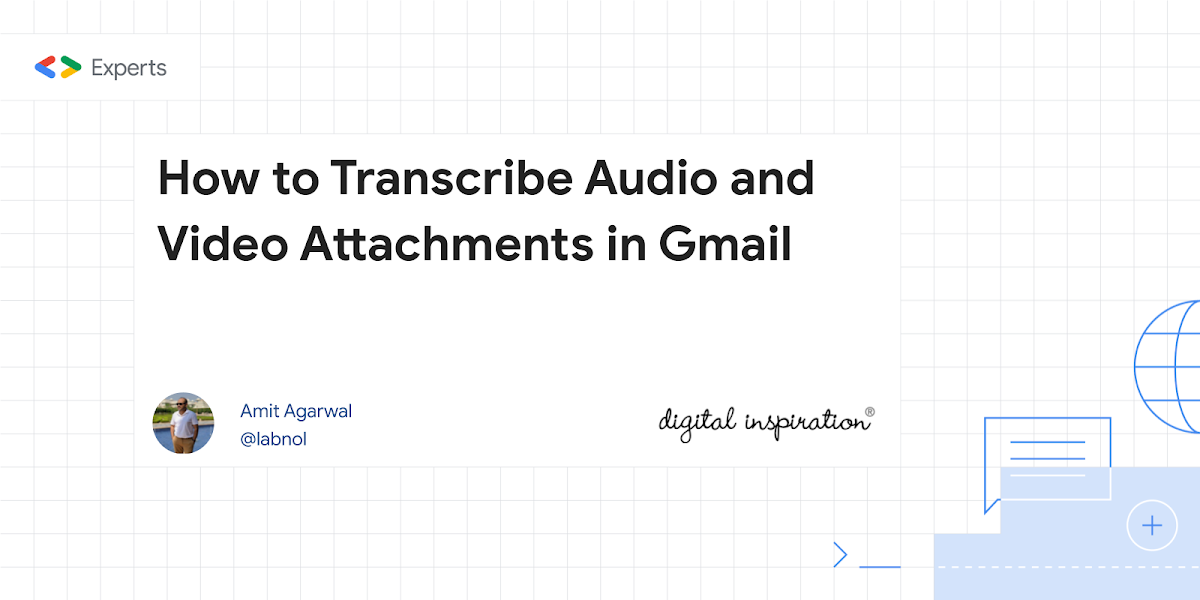Learn how to automatically transcribe audio and video files in Gmail messages with the help of OpenAI speech recognition API and Google Apps Script
Amit Agarwal highlights a no-code solution for transcribing audio in Gmail attachments available in his ‘Save Gmail to Google Drive’ Google Sheets Add-on. As part of this he shares the code and tips for transcribing audio files using OpenAI’s Whisper API. When you look at the snippet provided you’ll see once the audio file is in Google Drive it is very easy to use the Whisper API to get a transcript.
Text-to-speech services aren’t new, but approaches and larger training datasets are improving accuracy and if you prefer to work in the Google ecosystem you can find out more about Cloud Speech-to-Text.
Source: How to Transcribe Audio and Video Attachments in Gmail – Digital Inspiration

Member of Google Developers Experts Program for Google Workspace (Google Apps Script) and interested in supporting Google Workspace Devs.