Some time ago, I made a custom Google Sheets formula to automatically get the Linkedin profile of a person/company. It can be helpful to anyone using Google Sheets as a CRM or recruitment, product feedback, or marketing tool. It saved me a lot of boring copy/pasting, so hopefully, it can save some time for you as well
Interesting project from Giacomo Melzi that uses the Google Custom Search API to search LinkedIn for personal and company profile pages. As noted by Giacomo:
Since Linkedin profiles are behind a login (you have to be logged in to check someone’s profile), the formula relies on a workaround. The script performs a domain-constrained search via the Google Custom Search API.
That’s something anyone can do manually in a standard Google search. Just try adding site:{domain} before your search query, and your results will be filtered by domain.
This technique can be used on other sites that are behind a login but indexed by Google. A couple of important limitations to be aware of, in particular, free quota limits. Check out the source post for more details and the code to run this yourself.
Source: How to get Linkedin profiles in Google Sheets with a formula

Member of Google Developers Experts Program for Google Workspace (Google Apps Script) and interested in supporting Google Workspace Devs.
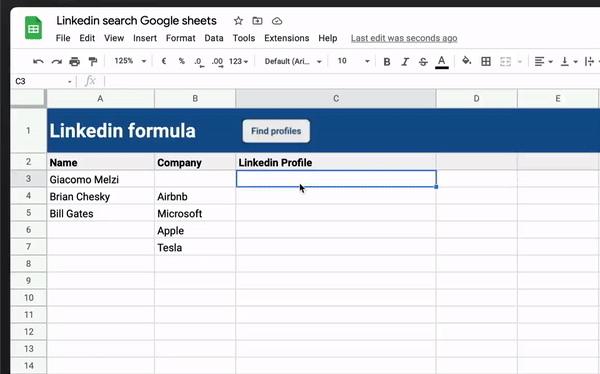
The reverse would be great i.e. start with a profile url and have the person’s name, position, headshot etc copied to cells on the same row.