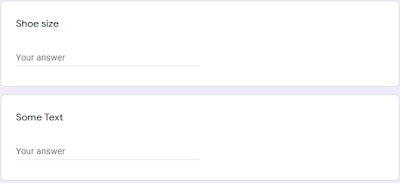Use Google Apps Script to create a prefilled URL of data that can be submitted to a Google Form.
The following Google Apps Script is designed to submit specific data to a Google Form, by creating a prefilled URL. The reason for this was I needed some way of sending data from a number of individual Google Sheets (that I did not own) to one central location, but crucially it needed to be anonymised.
Sending the data directly to a Google Sheet includes version history both in the file and cell meaning it was not truly anonymous. Whereas sending the data through a Google Form and then on to the Response Sheet did strip away anything identifiable.
The logic behind this code is to create a prefilled URL which contains answers to each of the Forms questions. Use the previous webpage link to learn how to create such a URL first so that you understand each question on a Form has a unique value.
Source: The Gift of Script: Send data to a Google Form via Apps Script

I use Google Apps Script to support staff and students in my job. I enjoy dabbling with creating tools to help with automation and I freely share my learning experiences on my blog, where I also have a number of useful Google Add-ons: www.pbainbridge.co.uk