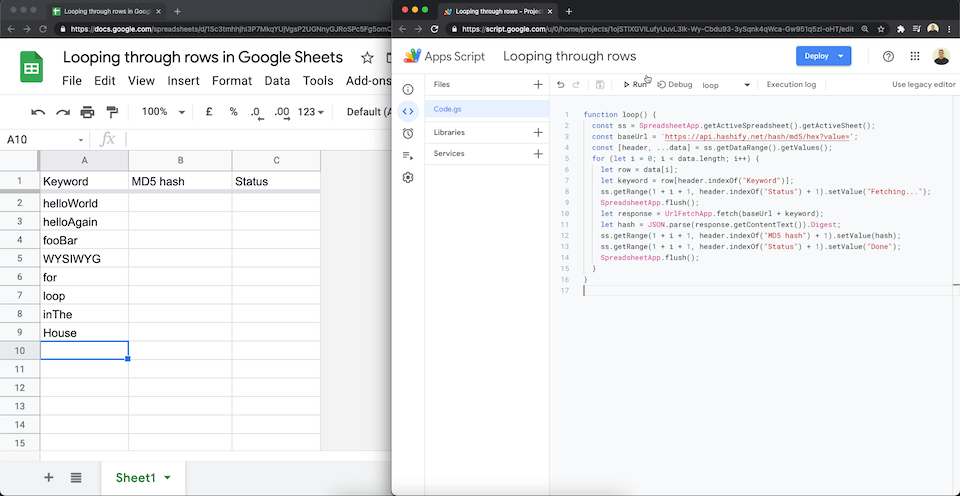show a processing status in a cell when looping through rows in google sheets using google apps script.
When working with small batches of data it can be useful to show the user that the data is being processed. Here is an example script from Sourabh Choraria which use SpreadsheetApp.flush() to force write updates to a Google Sheet. As this method relies on .setValue() instead of .setValues() it’s worth keeping in mind for bigger data sets that using HTMLService and a custom dialog or Speadsheet.toast()
If the .setValue()/.flush() Al from coda has provided this gist
To make this work, you need to add a Sparkline() function to your Google Sheet that references a hidden “For progress” column: pic.twitter.com/jk87wvuuyj
— Al (@bigal123) April 13, 2021
Source: visually display status when looping through google sheets data

Member of Google Developers Experts Program for Google Workspace (Google Apps Script) and interested in supporting Google Workspace Devs.