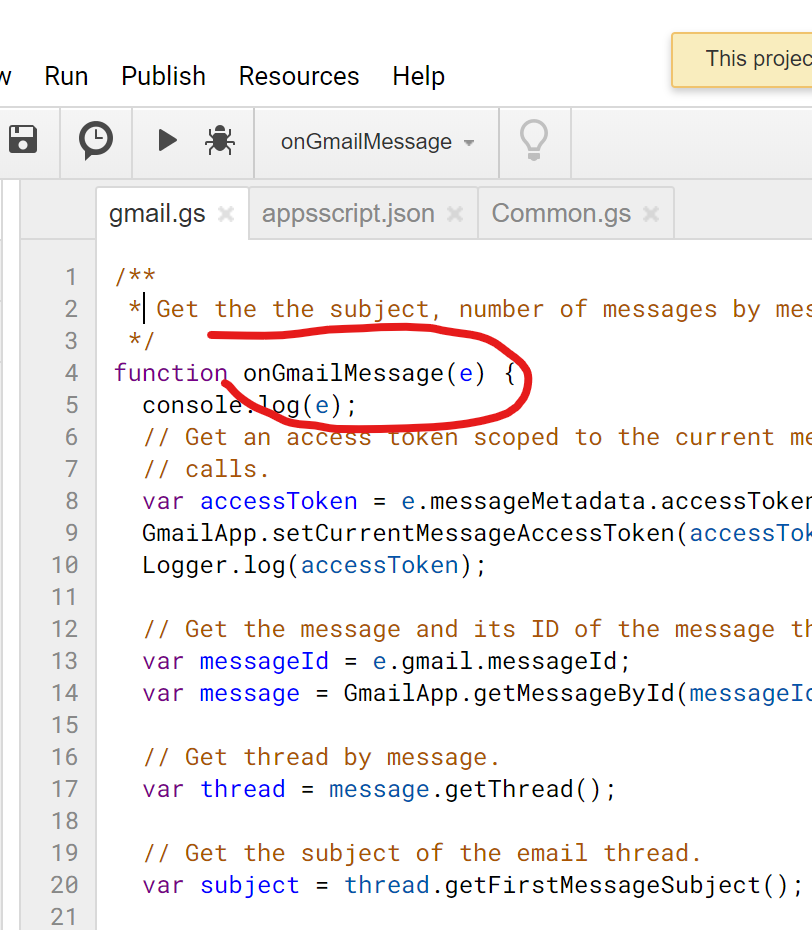I’m a teacher-turned-developer actively searching my first software engineer job during the pandemic after graduating from Hackbright Academy. As a bootcamp new grad, I am lucky to get an internship opportunity to develop a gmail add-on product at dialoggBox to gain my first industry experience and learn how to work with stakeholders.
My article will be composed of three parts:
- What service do dialoggBox and this gmail add-on provide?
- What was my experience using Google Apps Script to build an add-on product?
- How did I develop each section of the gmail add-on?
The actual details of the add-on developed by the author, Nancy Dai, are promised in a follow-up post but this post serves as a useful insight into the main things to look out for when developing Gmail Add-ons.
Bonus: Following the link to the dialoggBox website I spotted they were using icons from freepik.com which also took me their sister site flaticon.com, which in turn took me to their ‘Icons for Slides and Docs’ add-on.
Source: Develop My First Gmail Add-on via Google Apps Script: My Software Engineer Internship at dialoggBox

Member of Google Developers Experts Program for Google Workspace (Google Apps Script) and interested in supporting Google Workspace Devs.