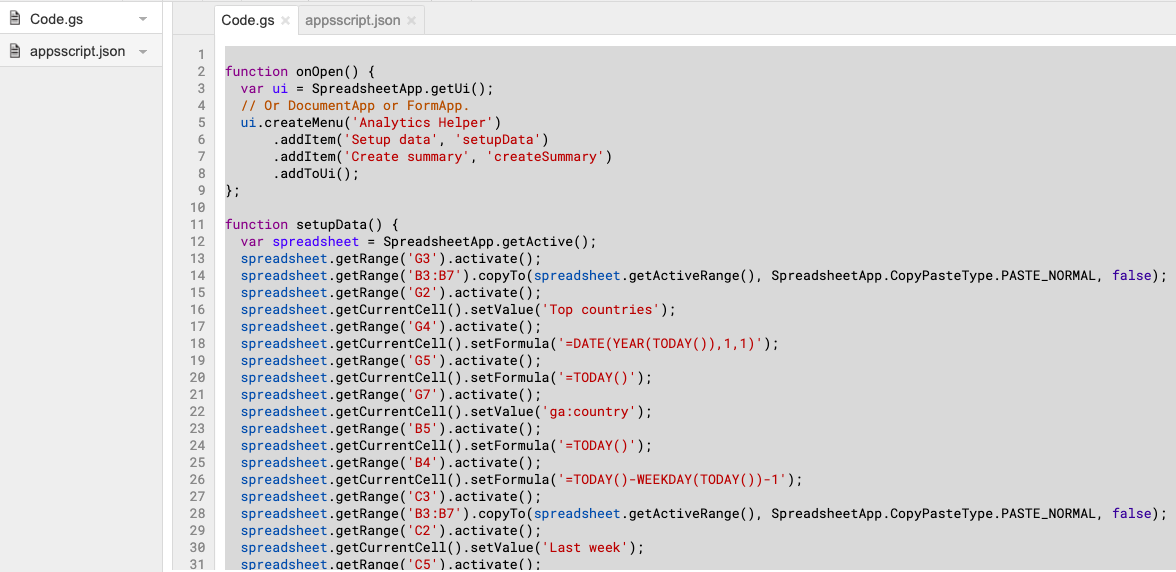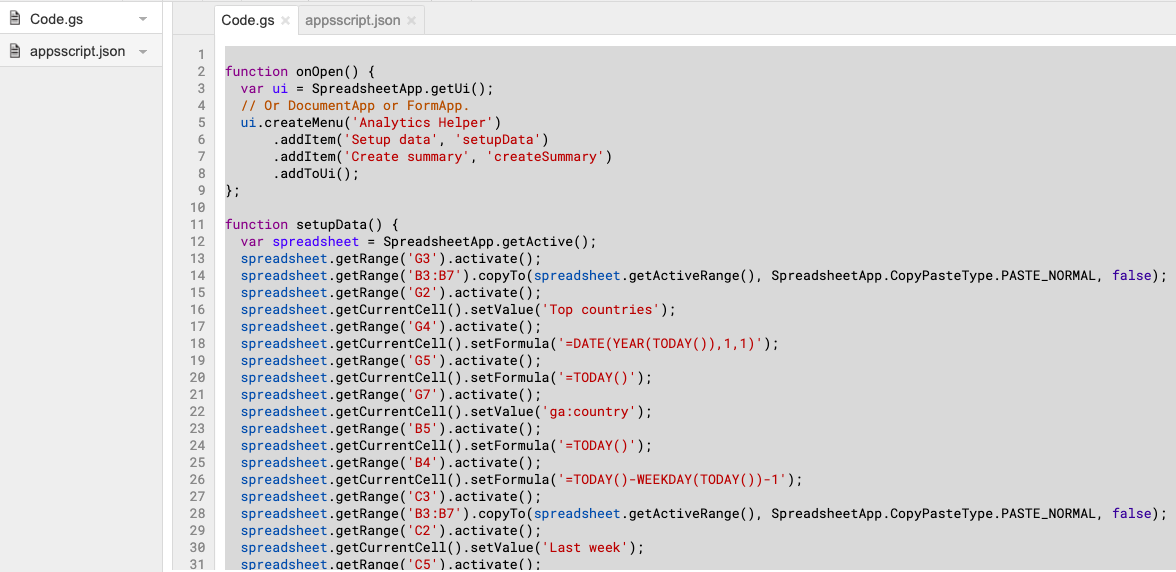
If you help manage websites for your organization, and use Google Analytics, you can have data synced directly into a Google Spreadsheet on a routine basis (aka daily at 9am), by installing the Google Analytics add-on in your Sheet.
In addition to using the add-on, you can record your steps using a macro recorder and convert that into a custom menu that automates the setup of your report and creates a summary in chart form.
In this article I walk you through how to build a process to gather unique pageviews for this week, last week, this year, last year, regional location of audience, and top browsers used.
Source: Build a Google Analytics dashboard 🖥️ with an Apps Script, a Sheets add-on, and Google Sites