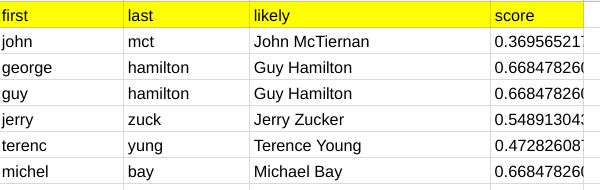V8 adds destructuring from JavaScript ES6. Legacy Apps Script already had destructuring of arrays added fairly recently, but v8 gives full a destructuring capabilitity. These destructuring and spreading capabilities, which at first may again seem a little like syntactic sugar, have contributed greatly to the development of state management frameworks such as Vuex and Redux for client side apps. V8 brings some of that cleanliness to Apps Script.
Source: Apps Script V8: spreading and destructuring – Desktop liberation

Member of Google Developers Experts Program for Google Workspace (Google Apps Script) and interested in supporting Google Workspace Devs.