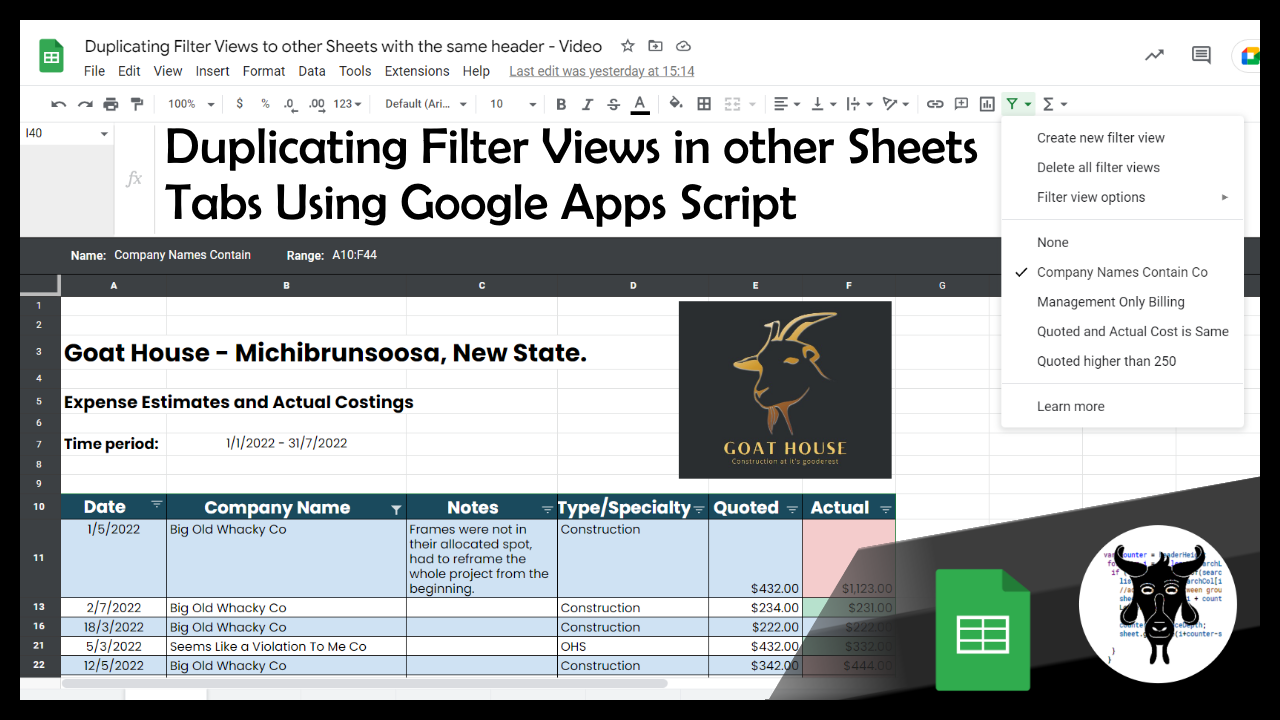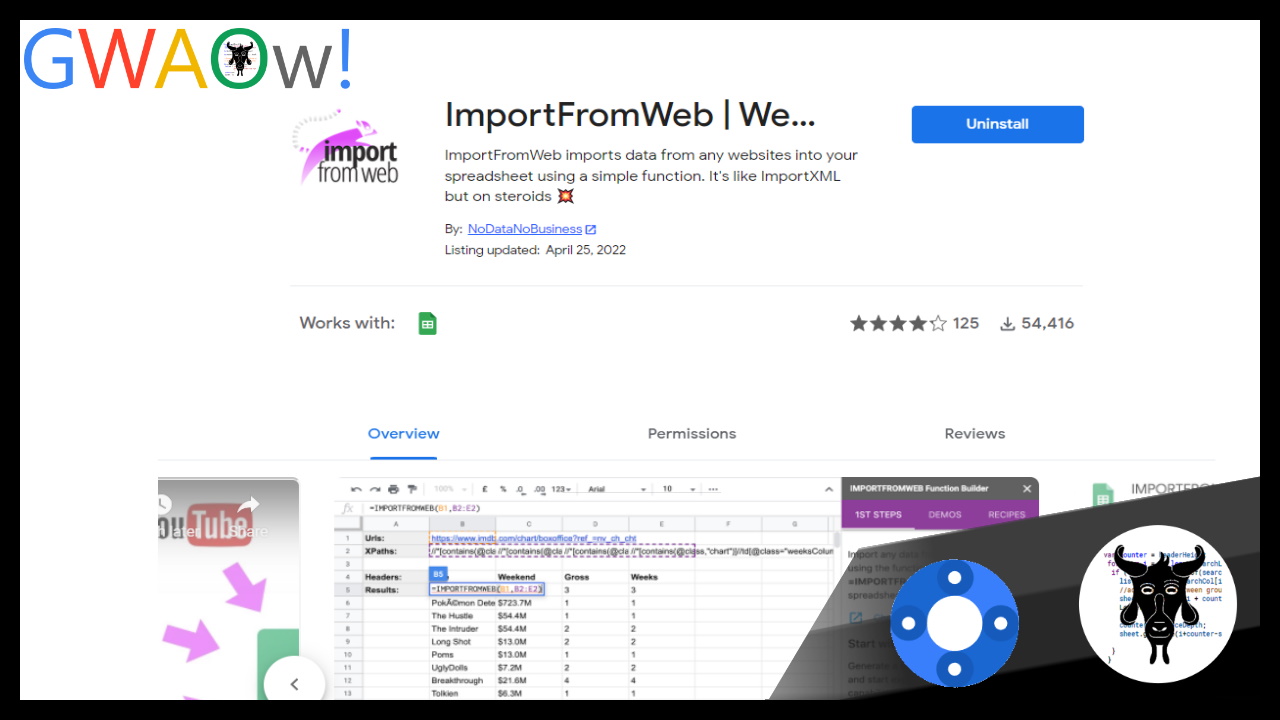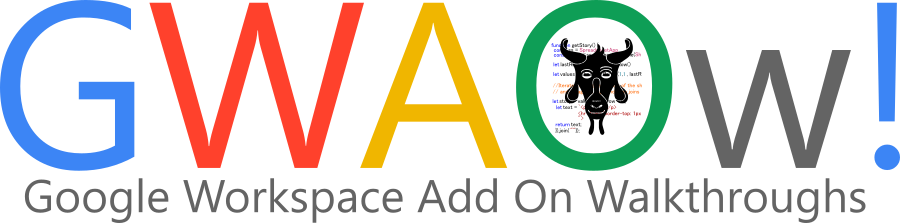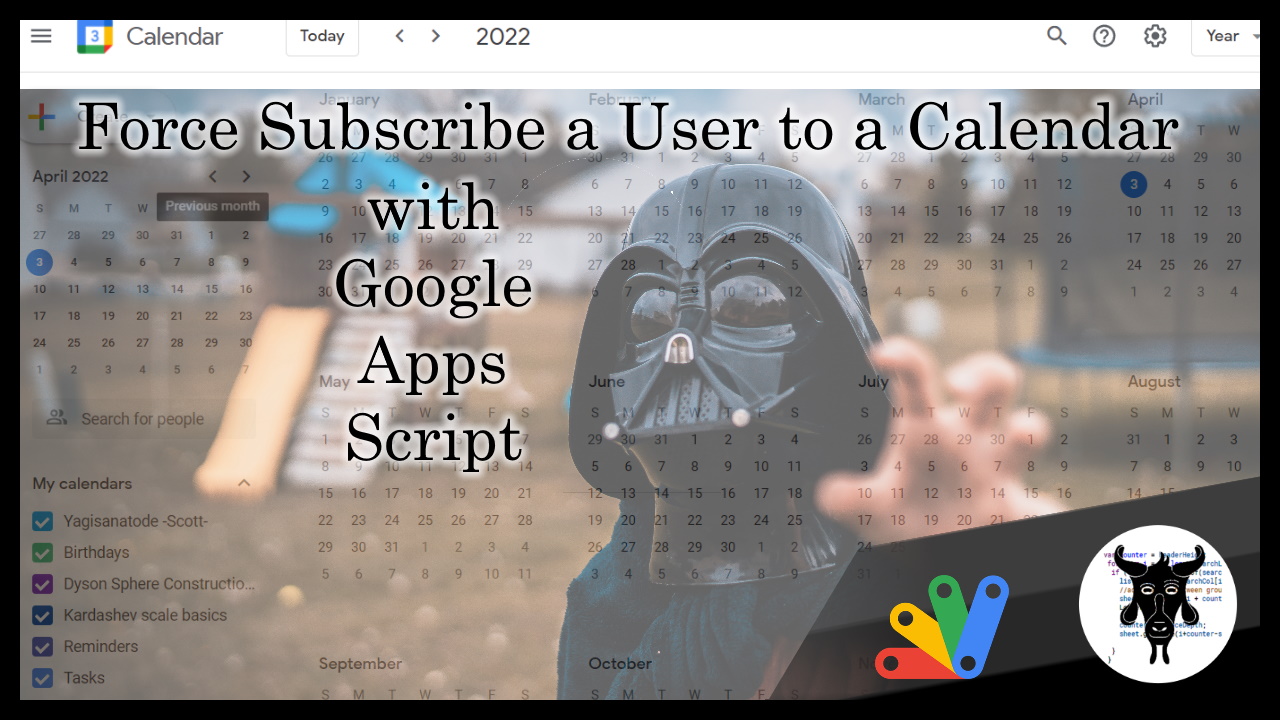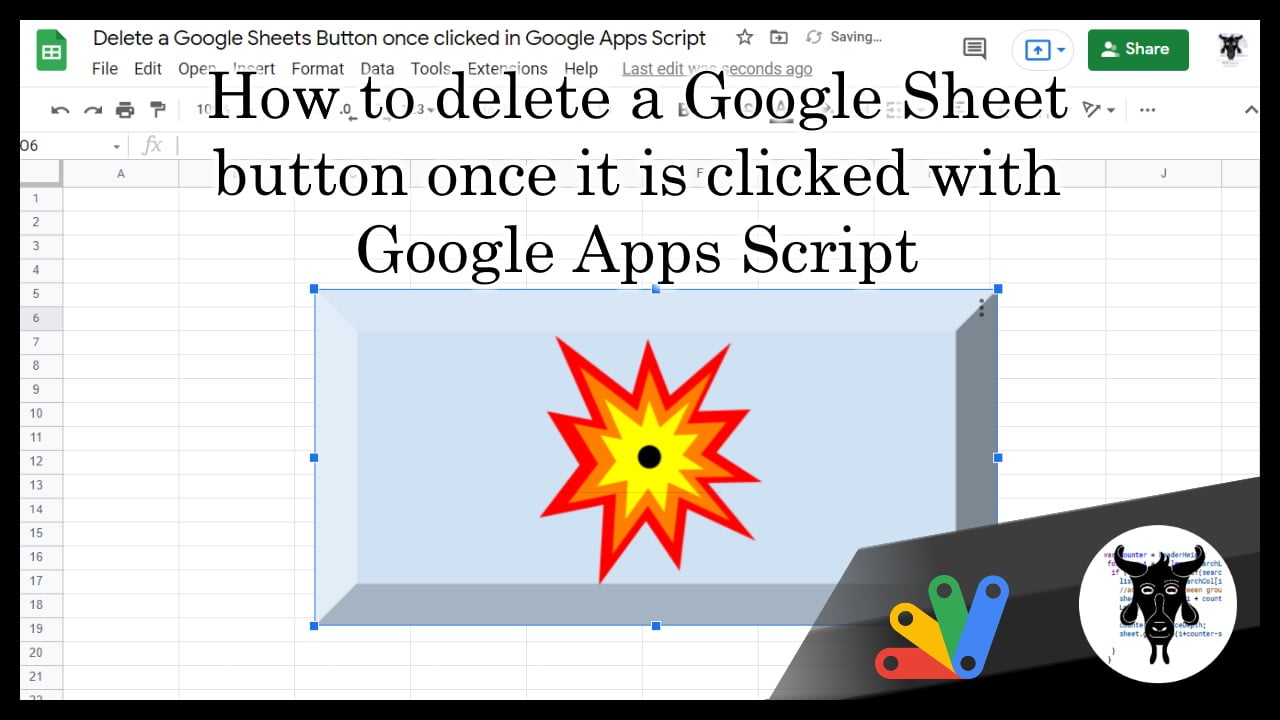Learn the origin story of a solopreneur, Scott and how he built Yagisanatode over the past 5 years. …
“We had just started the second semester of a university course that I was instructing on and my operations director pulled me out of my first class for the semester within an hour and asked me to teach the advanced course. I lasted a day…”
Continuing on from yesterday’s theme of ‘code zero’ to ‘code hero’ here is another origin story this time from Scott Donald. The EDU sector is a rich vein when it comes to producing ‘noisy’ Google Apps Script developers. There are probably a number of reasons why this sector produces so many of the most impactful community contributors. Education, particularly assessment, is so admin intensive it’s maybe not that surprising that stories similar to Scott’s are quite common, but perhaps the biggest factor is educators like to educate!
Source: The 5th-year Anniversary of Yagisanatode! An Origin Story. – Yagisanatode

Member of Google Developers Experts Program for Google Workspace (Google Apps Script) and interested in supporting Google Workspace Devs.