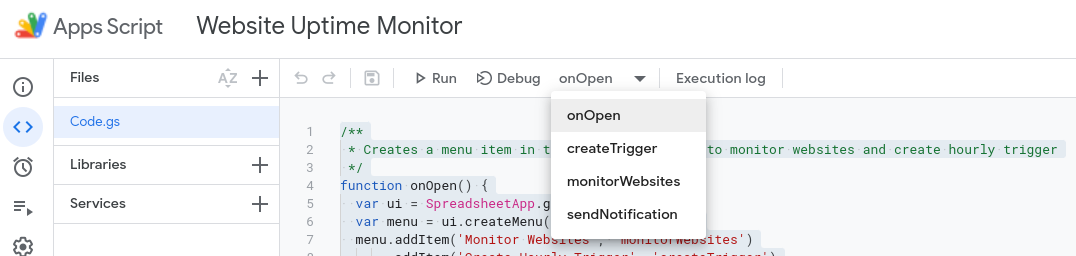If you monitor important websites and require advanced features, tools such as UptimeRobot is the solution for you. However, if you only have a few personal websites and want a simple, customizable, and free alternative for monitoring them, this may be a better option.
In this tutorial, I will guide you through setting up a website monitor using Google Apps Script and Google Sheets. This monitor will periodically check the status of your websites and notify you via email and Google Chat (optional) if any issues are detected.
We’ve featured other website uptime solutions using Google Apps Script, this one is nice because it also includes an optional Google Chat integration allowing to send alerts your preferred Chat Space. Another useful feature, used by a number of paid for uptime monitors, is defining a keyword which must be found in the page. Follow the link to the source post for all the code and instructions on getting started.

Member of Google Developers Experts Program for Google Workspace (Google Apps Script) and interested in supporting Google Workspace Devs.