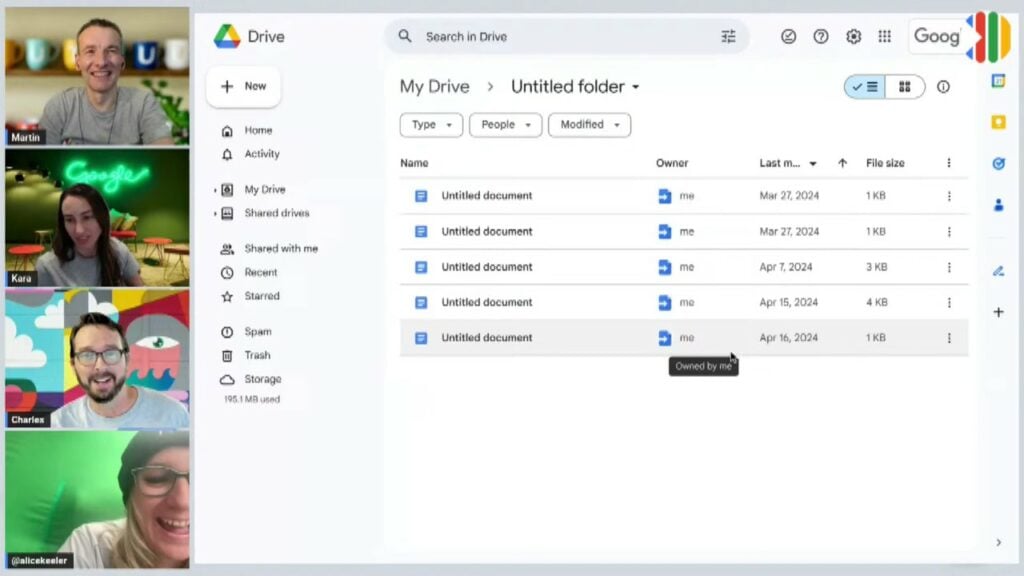Google Workspace Add-on for Google Drive, which uses AI to recommend new names for the selected Doc in Google Drive by passing the body of the document within the AI prompt for context.
Tired of staring at “Untitled document” in Google Drive? At Google Cloud Next ’24 and I/O 2024, the Google Workspace DevRel team showcased new Apps Script samples utilizing the Gemini API for AI-powered functionality.
One such sample, “Name with Intelligence” by Charles Maxson, helps developers overcome this common hurdle. This Google Drive add-on leverages the Gemini API to suggest relevant titles for your documents, saving you valuable time and effort.
This innovative Google Drive add-on tackles the common struggle of naming untitled documents. It utilizes the Gemini API to analyse the content of your Google Doc and suggest relevant titles based on its understanding of the text. This not only saves you time brainstorming titles, but also ensures your documents are clearly named for easy searchability later.
Want to see it in action? Check out this clip from Charles’ TU5.8 – Apps Script and Gemini Next ’24 Redux presentation.
Ready to give “Name with Intelligence” a try?
Head over to the GitHub repository to explore the source code.
For those interested in my GeminiApp library, you can also find the sample here.
Take Your Development Further
This is just a glimpse of what’s possible with the Gemini API and Apps Script. With a little creativity, you can develop your own AI-powered Google Workspace add-ons to streamline your workflows and boost your productivity.
I encourage you to experiment and create innovative solutions that enhance your Google Workspace experience!
Source: apps-script-samples/ai/drive-rename/README.md at main · googleworkspace/apps-script-samples

Member of Google Developers Experts Program for Google Workspace (Google Apps Script) and interested in supporting Google Workspace Devs.