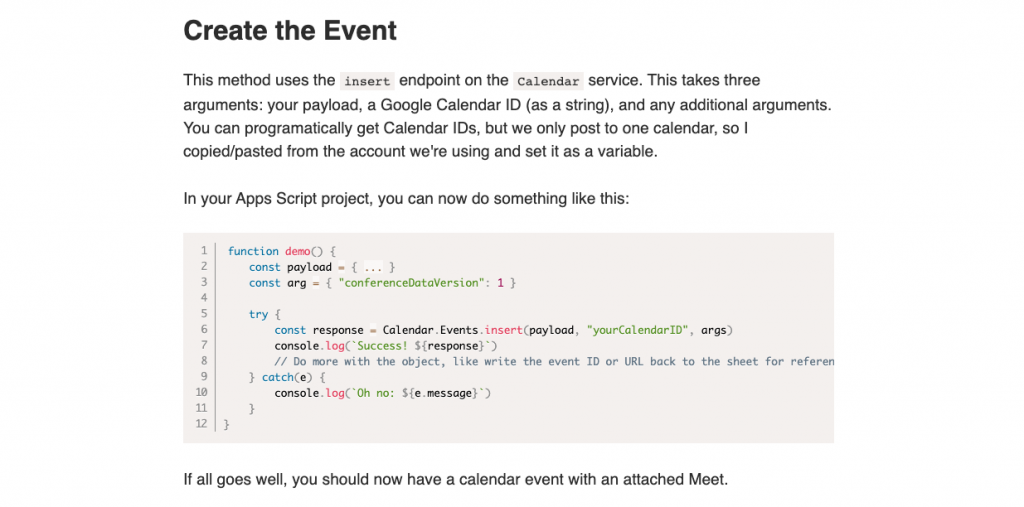Google Apps Script projects can be published as web apps …. This is helpful if you’re building a tool with a simple UI (using HTMLService), but they can also be used as webhooks to do work within a user account.
Google provides the option of service accounts, so why use webhooks?
For my project, it was because I needed to send calendar invites to other people. Service accounts are generally the way to handle those kinds of jobs, but it needed to have full account delegation, which means it can act on behalf of any user in the domain. That wasn’t an option in this case, so a webhook became the next best option.
Brian Bennett highlights the benefits of using ContentService and Web Apps as a way to let you interface other services.
Source: Using Google Apps Script as a Webhook

Member of Google Developers Experts Program for Google Workspace (Google Apps Script) and interested in supporting Google Workspace Devs.