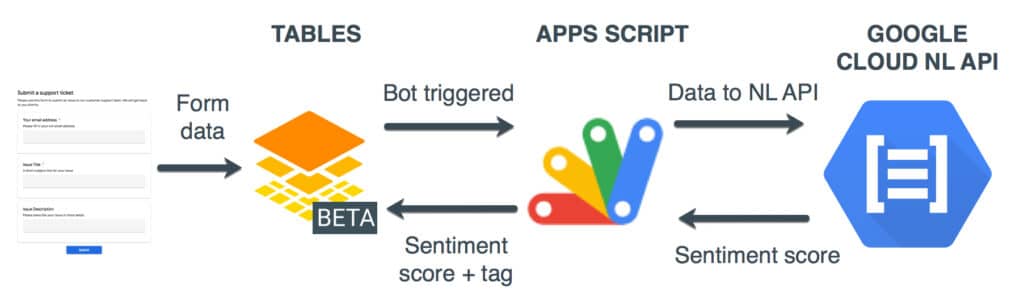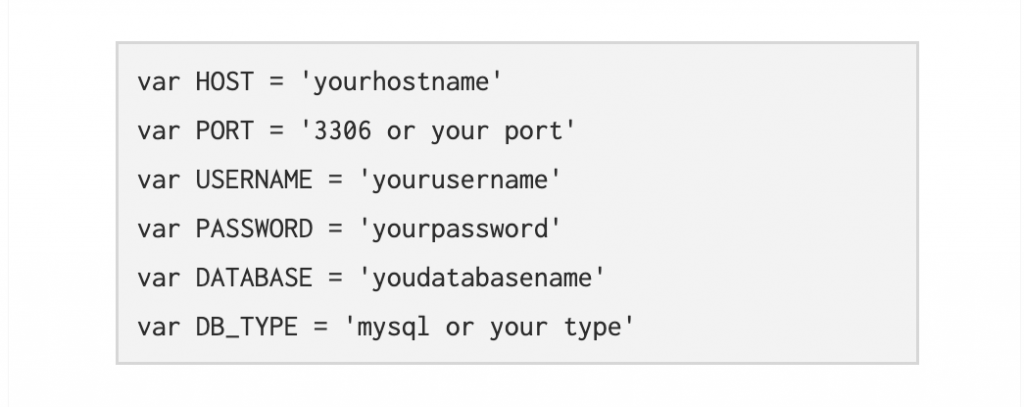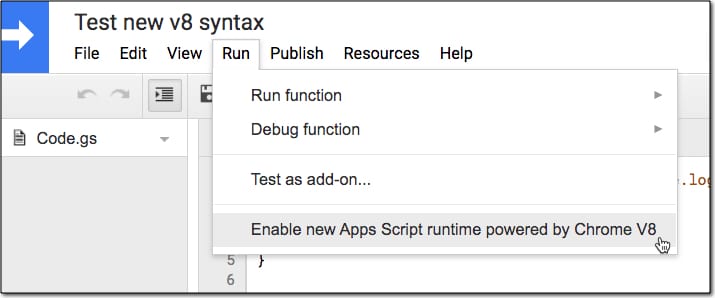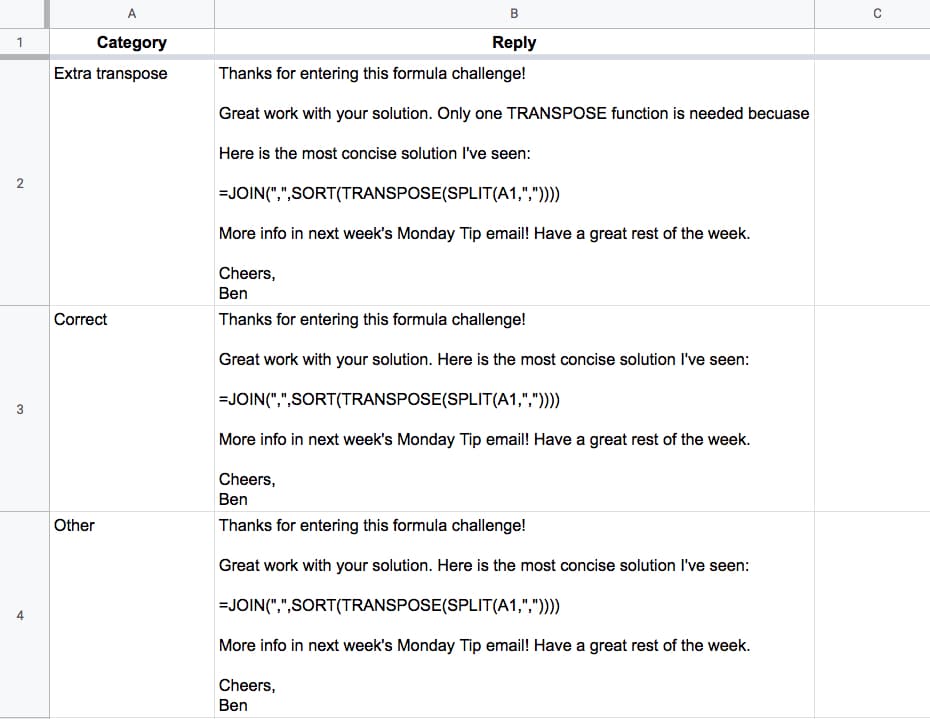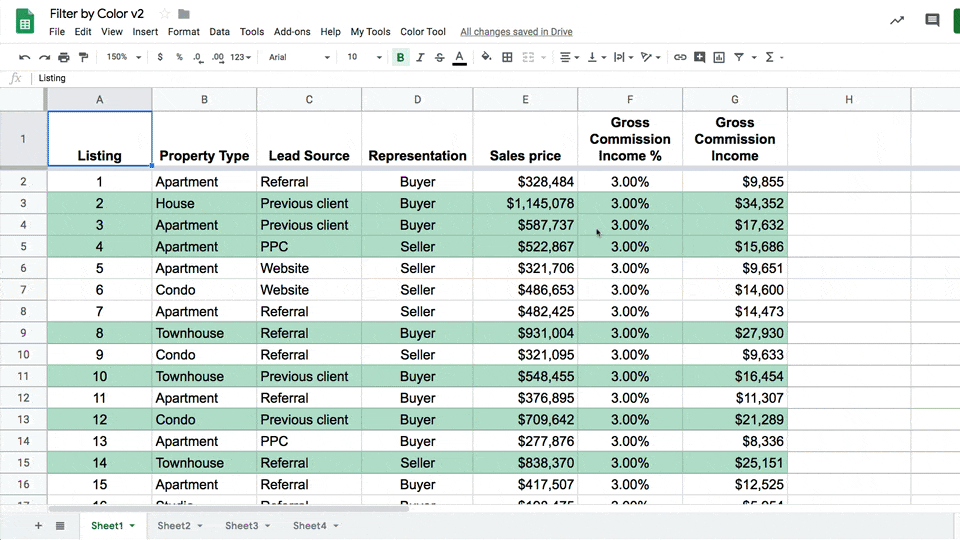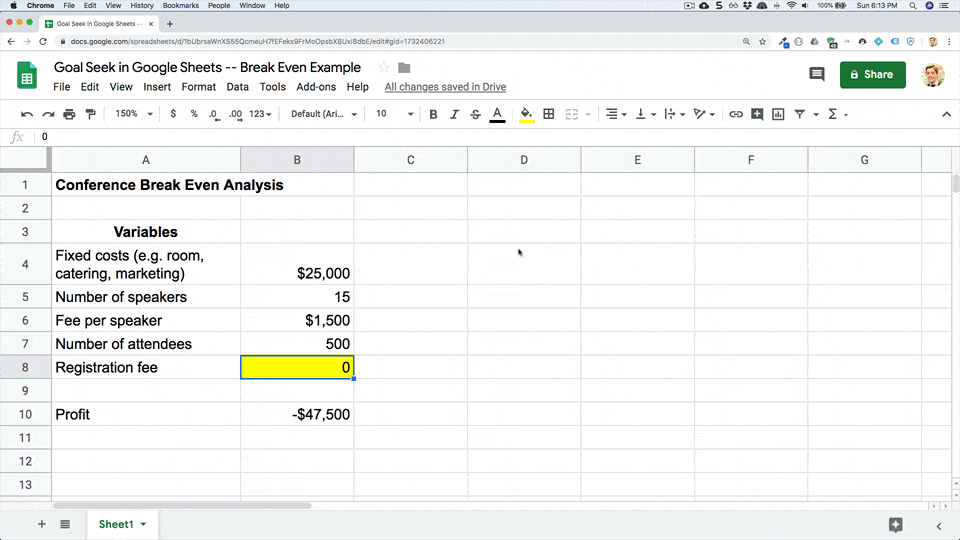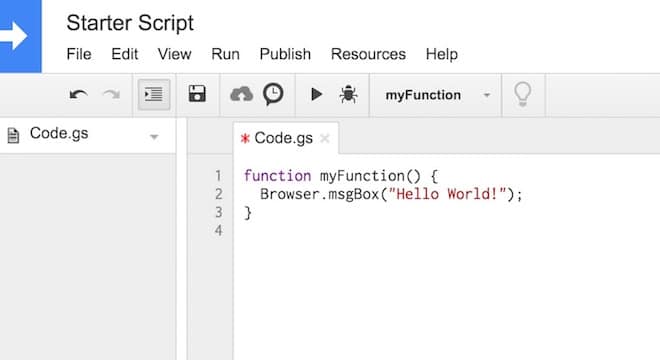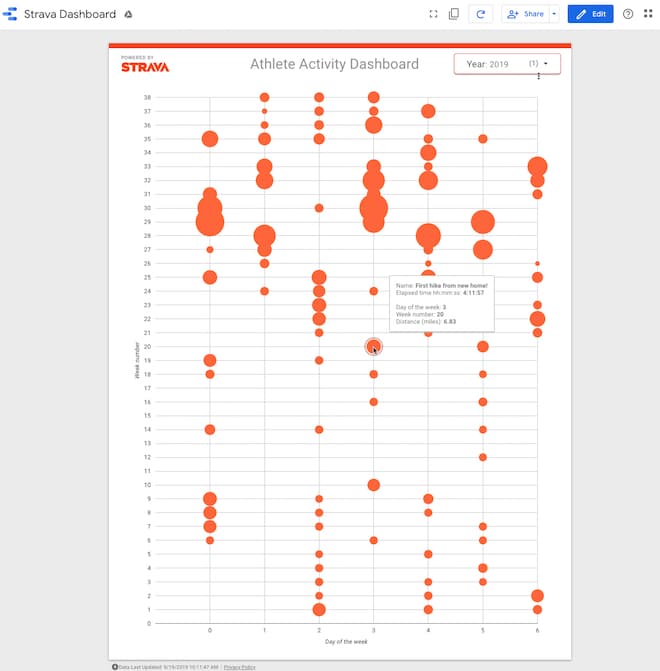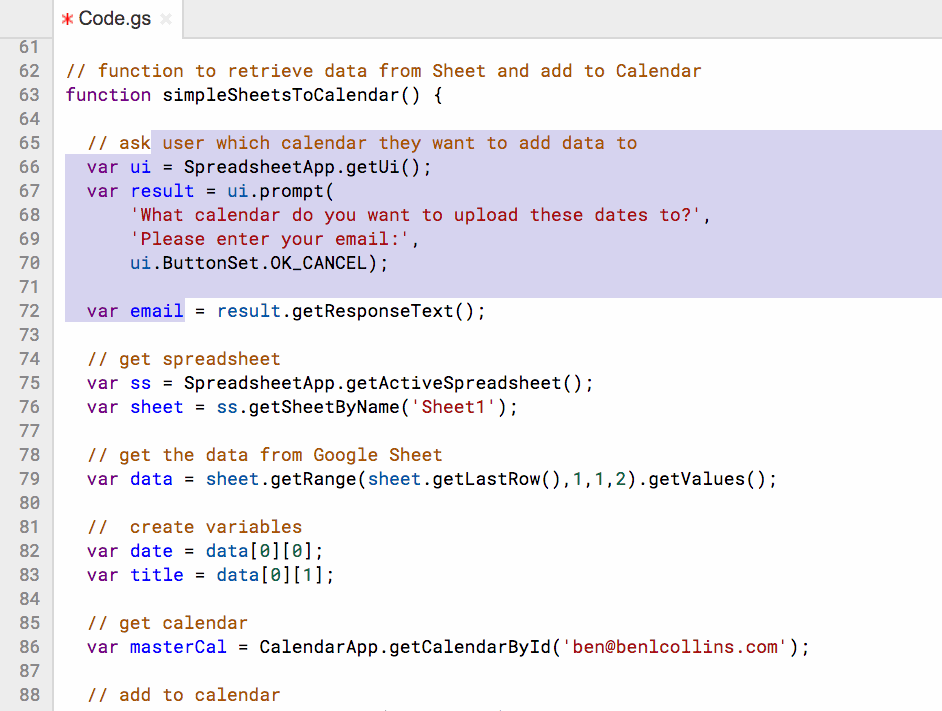Learn how to use Google Cloud’s Natural Language API to do sentiment analysis on tickets submitted to a Google Tables Support Issue Tracker. We’ll use Google Tables as the platform for our Support Tracker and Apps Script to connect to the Cloud Natural Language API.
Great example from Ben Collins building on the work of Alicia Williams which shows how you can interact with your Google Tables with Google Apps Script. As part of this solution Ben uses the new Tables Service, which is the latest Advanced Service to hit Google Apps Script, connecting to the Google Cloud Natural Language API. Click through to the source for all the details you need to get started.
Note: Google Tables beta is currently only available in the U.S.
Source: Sentiment Analysis For Google Tables Using Apps Script –

Member of Google Developers Experts Program for Google Workspace (Google Apps Script) and interested in supporting Google Workspace Devs.