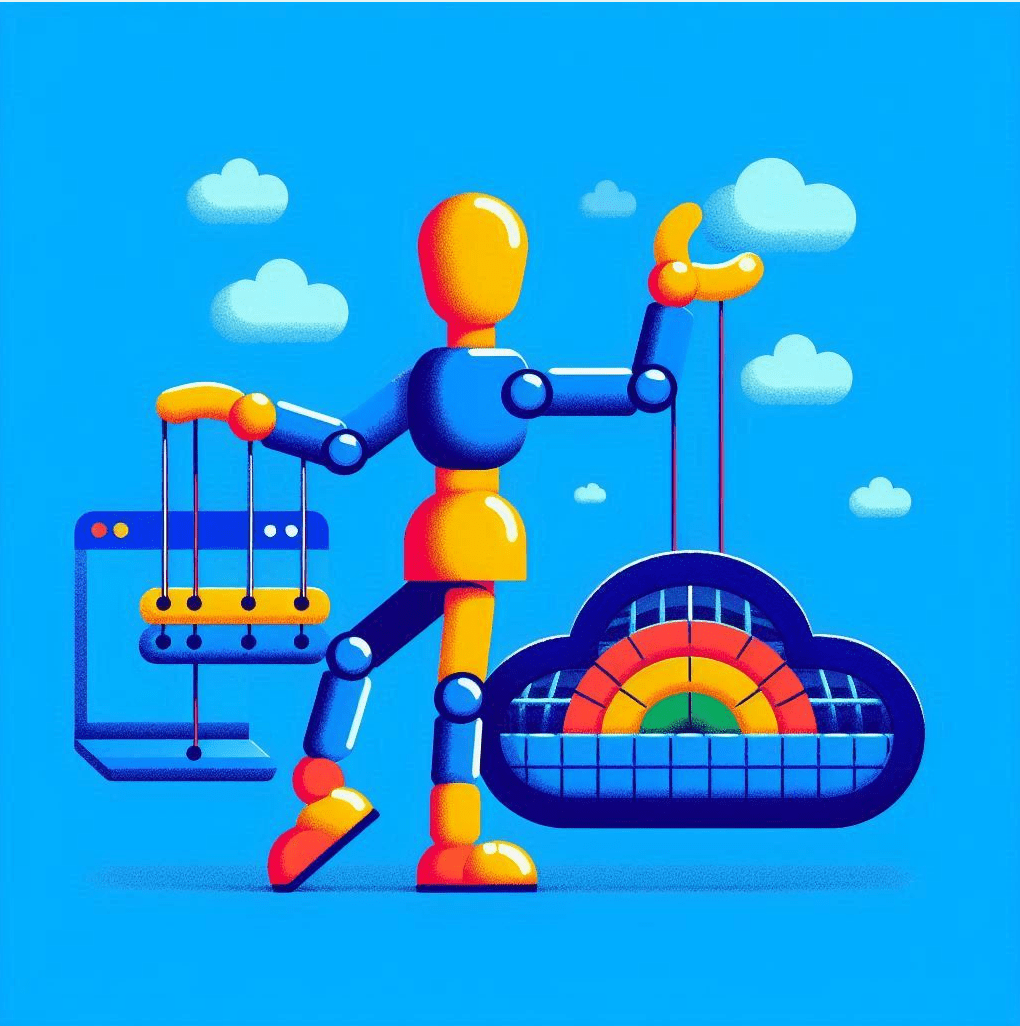A Google Cloud run hosted puppeteer with a graphQL interface … In this article I’ll show you how to use this (I’ve called it gql-puppet ) with Apps Script
One of Apps Scripts superpowers is the ability to make HTTP requests to external services. These can be requests to other product APIs, or as in the following example, your own services. In this post from Bruce Mcpherson you can learn how you can use Google Apps Script to interact with a service he has created on Cloud Run which has a deployment of the headless browser, Puppeteer.
To interact with Puppeteer, Bruce has added GraphQL as an application interface. GraphQL is a query language that allows developers to request specific data from an API, making it more efficient and flexible than REST, which often requires multiple requests to retrieve the same data.
As Puppeteer is just a browser there are lots of things you can do like take a screenshot, print a PDF or get the page content. With GraphQL there is an interface layer to do this as well as returning specific data from a webpage.
The article has various code examples for different use cases, such as taking screenshots, extracting table data, and creating PDFs from web pages using Google Apps Script and saving the data in Google Drive. Bruce is providing access to his combined Puppeteer/Cloud Run/GraphQL solution, gql-puppet but you can also find out how you can deploy it as your own service.
Source: Puppeteer, Cloud Run and GraphQL together – Desktop liberation

Member of Google Developers Experts Program for Google Workspace (Google Apps Script) and interested in supporting Google Workspace Devs.