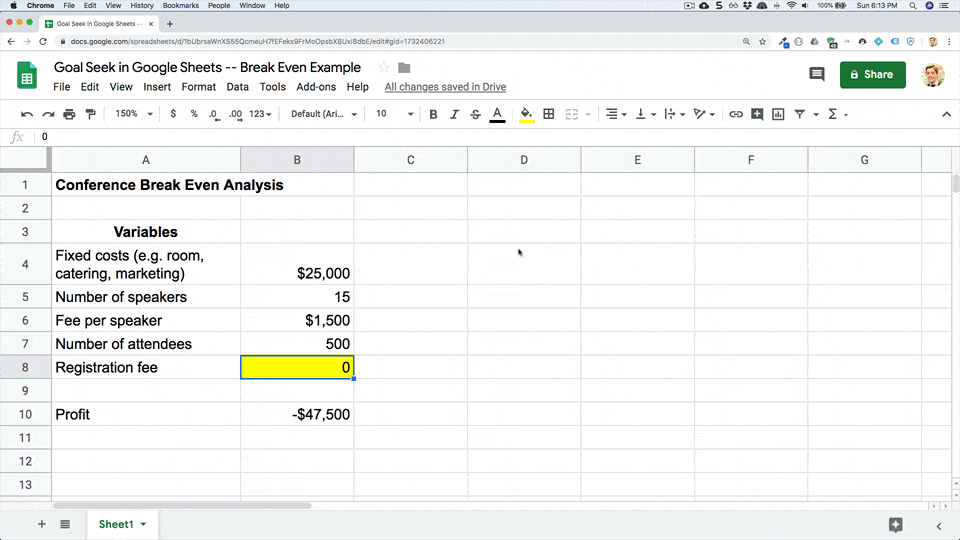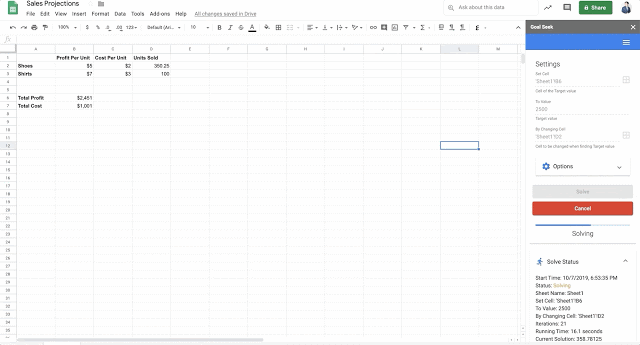Learn how to use Goal Seek in Google Sheets. The Goal Seek feature enables you to change input values to make a formula result match the goal you specify.
We’ve highlighted the new Goal Seek Add-on previous in Pulse, but if you missed it or wanted to see some more practical use cases Ben Collins has expertly covered how to setup and use it.
Source: Goal Seek in Google Sheets – How To Use Goal Seek In Google Sheets

Member of Google Developers Experts Program for Google Workspace (Google Apps Script) and interested in supporting Google Workspace Devs.