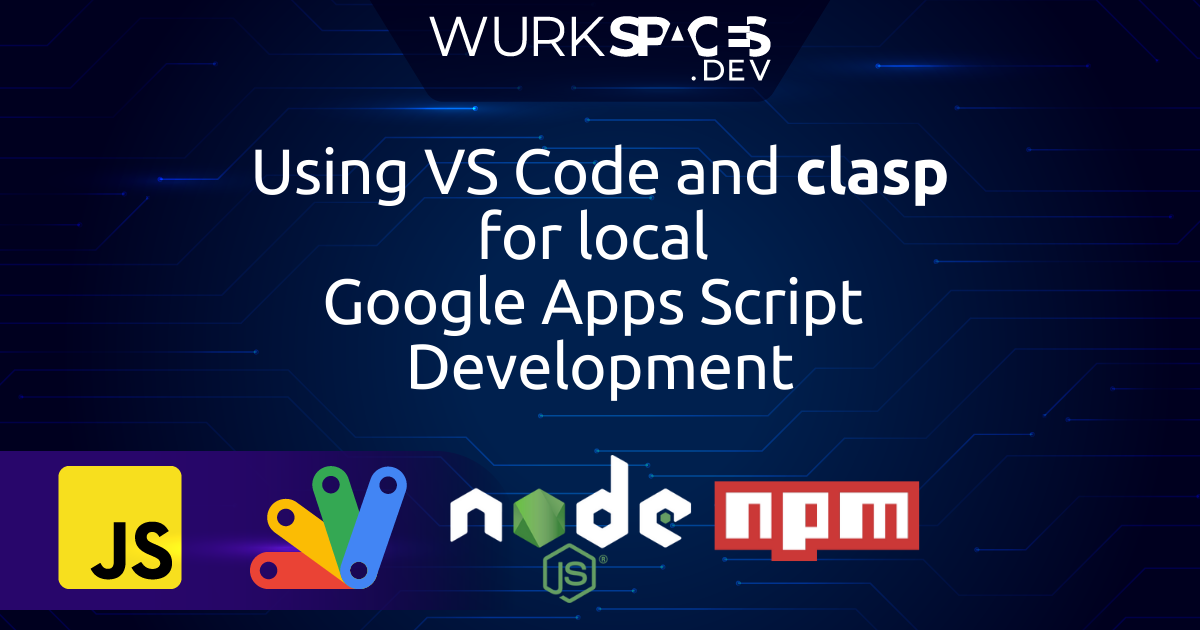The What and Why of NPM Modules
Google Apps Script has some amazing built-in stuff. It gives us native access to all Google apps like Sheets and Gmail, seamlessly integrates with GCP services like BigQuery, allows for the building of interfaces with HTML and CardService, facilitates the creation of simple webhooks/APIs and web apps with simple and efficient client-server communication, can make use of any API through UrlFetchApp, and can be bundled into add-ons for efficient distribution. In my experience, it’s enough for 99% of all Google Apps Script developers.
However, one thing that Google Apps Script is missing is modules. NPM has an extremely impressive database of JavaScript modules that don’t automatically integrate with Apps Script. Of course, in Apps Script we have libraries, but the selection is extremely limited and there is no marketplace for those. By the way, who wants to participate in creating one? Let me know in the comments! However, the very first warning on the libraries documentation page notes that libraries make Apps Script slow. Well, Apps Script is already far from being the fastest programming language on Earth, so slowing it down further is not an idea that I’m a fan of!
But what if I told you that there actually is a way to use some NPM modules in Apps Script? You just need to bundle them with Webpack. Not sure what I mean? Keep reading.
Source: The ULTIMATE Guide to NPM Modules in Google Apps Script.

Dmitry Kostyuk is a Google Developer Expert, a Google Workspace and Google Cloud Platform developer, and the Founder of Wurkspaces.dev.