Gemini API now generates images via Flash Experimental and Imagen 3. This report introduces image evolution within conversations using Gemini API with Google Apps Script.
The Gemini API recently gained the ability to generate images. Taking this a step further, Kanshi Tanaike has explored how to create evolving images within a conversation using Google Apps Script.
Often, you might want to generate an image and then iteratively add or modify elements in subsequent steps. Kanshi’s approach cleverly uses the chat functionality of the Gemini API (gemini-2.0-flash-exp model). By sending prompts sequentially within a chat, the API uses the conversation history, allowing each new image to build upon the previous one. This enables the generation of images that evolve step-by-step based on your prompts, as demonstrated in the original post with examples like drawing successive items on a whiteboard.
This technique is particularly useful because, as noted in the post, using chat history provides better results for this kind of sequential image generation compared to generating images from isolated prompts.
Kanshi Tanaike’s original post includes a detailed explanation, setup instructions (including API key usage and library installation ), and complete sample code snippets that you can adapt for your own Google Workspace projects.
Source: Generate Growing Images using Gemini API

Member of Google Developers Experts Program for Google Workspace (Google Apps Script) and interested in supporting Google Workspace Devs.
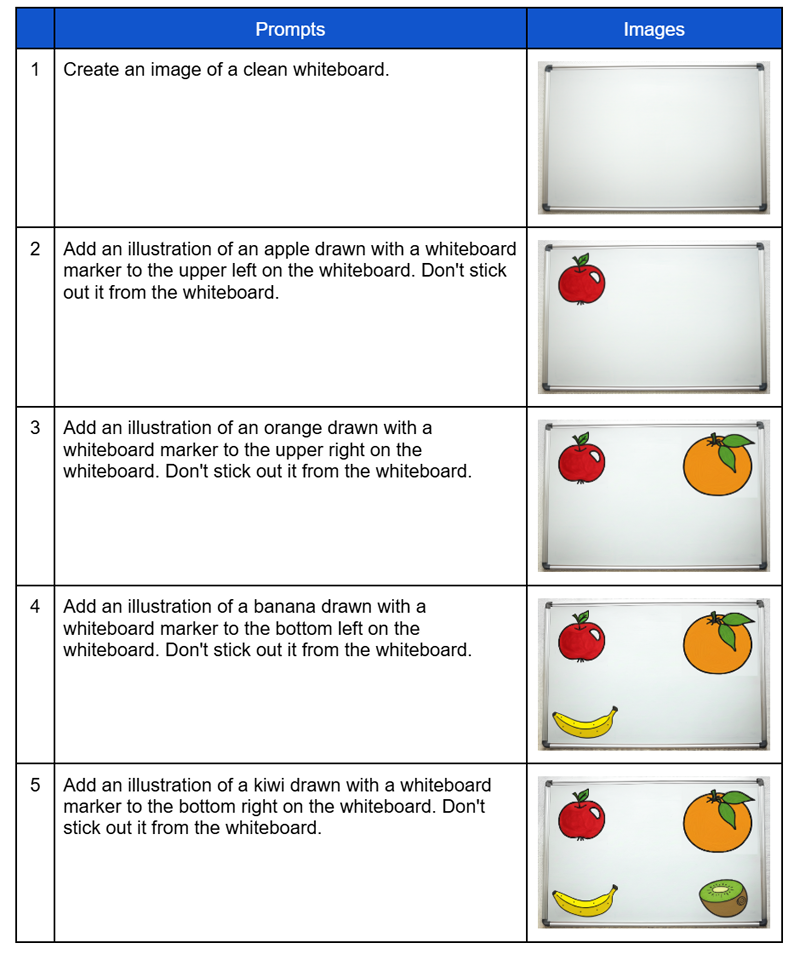
Awesome!