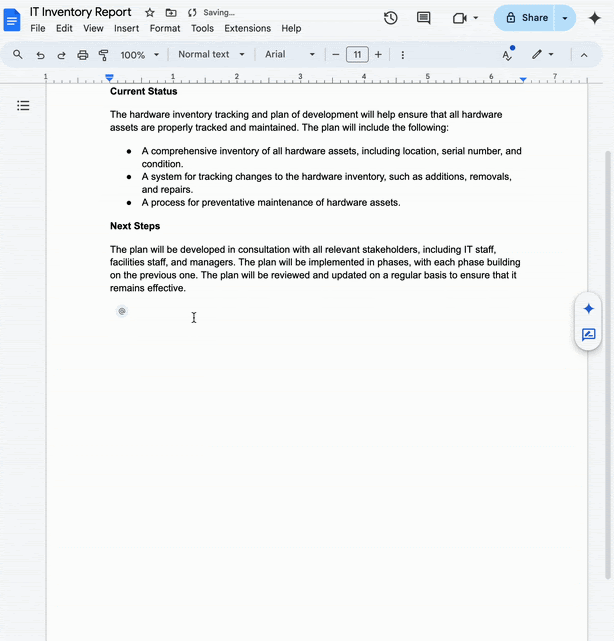There have been a number of recent updates and announcements around Smart Chips and other integrations to Google Docs, as well as Sheets and Slides. Some have just gone into the Google Workspace Developer Preview Program (DPP), whilst in the case of AppSheet smart chips for Google Docs they are generally available!
AppSheet smart chips for Google Docs
Starting with AppSheet smart chips for Google Docs if you already had the AppSheet Google Docs add-on installed you already have AppSheet smart chips enabled. More details including a link to the Workspace Marketplace Add-on are included in the related Workspace Updates post. The AppSheet smart chips are great way to integrate some of your app functionality in your Google Docs.
Preview links with smart chips in Sheets and Slides
We’ve had custom smart chip link previews for Google Docs for some time, but Google have recently added the same functionality to Sheets and Slides. If you have already developed link previews for Google Docs the good news is there isn’t much more you need to do to enable these for Sheets and Slides (mostly updating your manifest). More details are included on the updated Preview links with smart chips documentation page.
Create third-party resources from the @ menu

In the case of the preview features a reminder that this is your opportunity to test and give feedback to Google. Links to join and provide feedback are included in the Google Workspace Developer Preview page. Enjoy!

Member of Google Developers Experts Program for Google Workspace (Google Apps Script) and interested in supporting Google Workspace Devs.