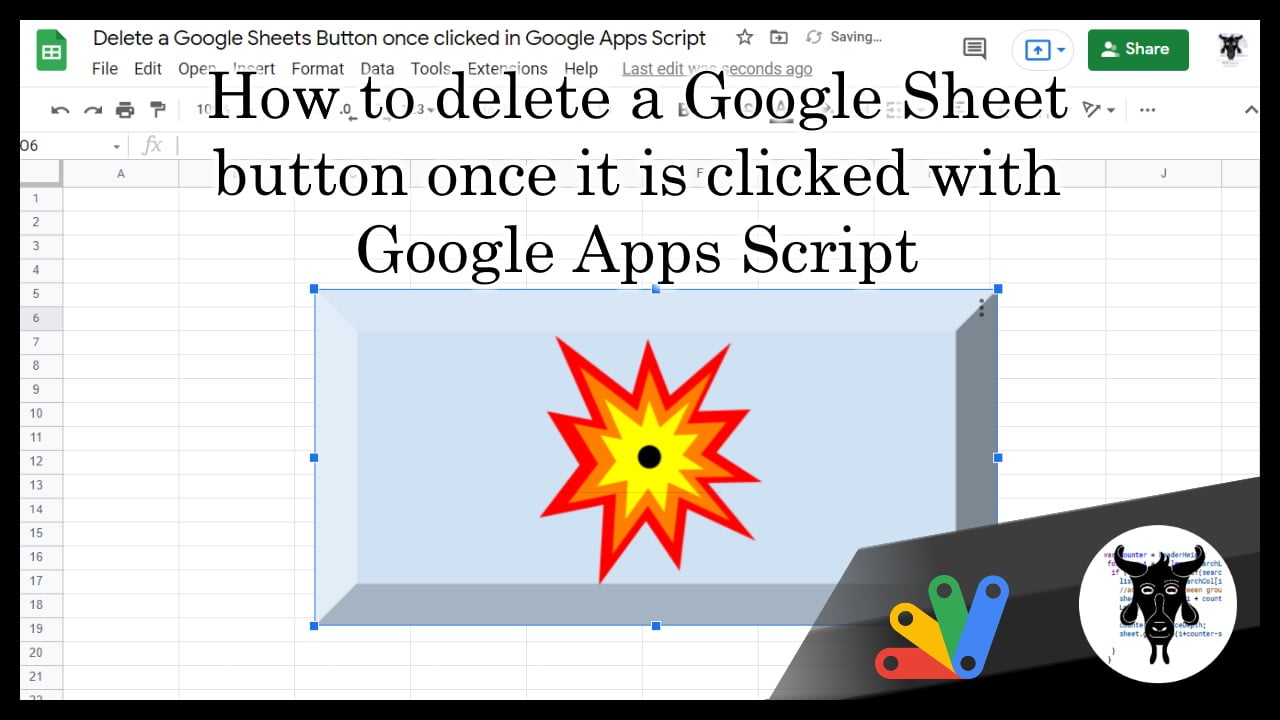There have been a few instances in my work where I need to remove a button (more accurately, a button drawing) or and image from a Google Sheets tab once the associated script has been run.
Perhaps we just want the user to run a process on a Google Sheet workbook, just once but not more times. This would be a good case for removing the button or drawing after use.
Note: This tutorial expects that you know how to create a drawing or a button from the Google Sheets drawing tool.
Some clever Google Sheets pseudo button manipulation shown off here by Scott Donald. If using Apps Script functions assigned to drawings and images is something you are interested by sure to also check out Kanshi Tanaike’s example of ‘Using Google Apps Script to disable custom functions assigned to Google Sheets buttons/images to prevent simultaneous execution‘.

Member of Google Developers Experts Program for Google Workspace (Google Apps Script) and interested in supporting Google Workspace Devs.