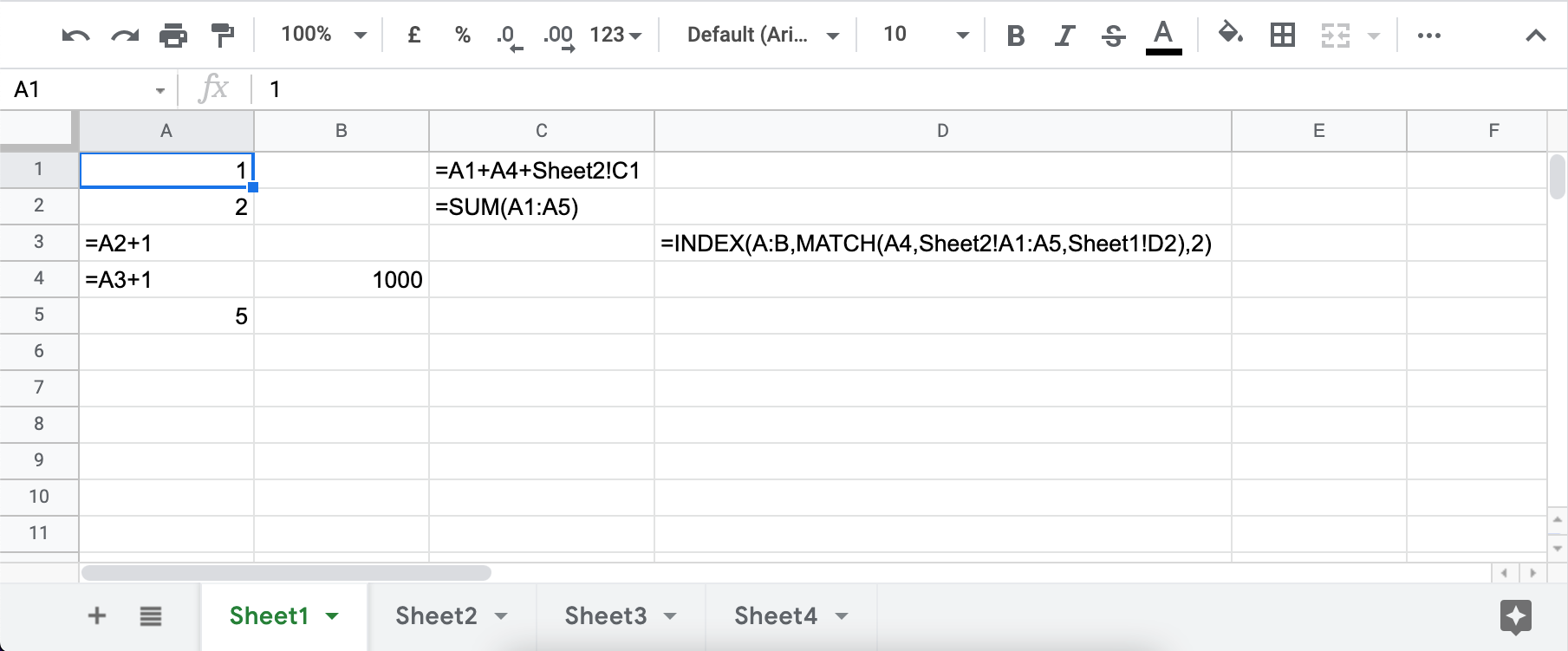enumerate a range in google sheets using google apps script and use that to find precedents of cells that contain a formula.
Let’s start with the ubiquity of spreadsheets. I’ve long felt that spreadsheets were everywhere but until a post from Hjalmar Gislason I had never seen it in numbers and it made for interesting reading:
- 1.2 billion people use Microsoft Office (WindowsCentral, March 2016), odds are most of them have at least access to Microsoft Excel.
- Microsoft believes that 1 in 5 adults in the world use Excel (“What’s new in Microsoft Excel”, Sept 2017)
- Excel is the number one skill mentioned in job ads, mentioned in approximately 1 in 3 job ads! (Indeed.com Job Trends, June 2017).
- In 2010, RescueTime found that about 25% of computer users used Excel on a daily basis and that about 2% of all time spent on a computer anywhere was spent using Microsoft Excel.
As useful as spreadsheets are the underlying data structure can cause problems. This is covered in more detail in Patrick Burns’ Spreadsheet Addiction, which amongst other things highlights the ambiguity of value and formula:
Primarily the problem is that some cells have hidden meaning. When you see a number in a cell, you don’t know if that is a pure number or a number that is derived from a formula in the cell. While this distinction is usually immaterial, it can be critical.
The leading example is sorting. When rows are sorted, usually it is desired to sort the numbers as they are. However, it will be the formulas that are sorted. To humans the numbers are the primary thing, and the formulas are just something in the background. To the spreadsheet the formulas are primary, and the numbers are mere results.
This is a long winded way to highlight some work from Sourabh Choraria which is exploring how the relationship between formulas and cells can be extracted in Google Sheets. As part of this Sourabh is looking at how the getFormulasR1C1 method in SpreadsheetApp can be processed to find precedent cells. There are some very funky use of regex to parse formulas which is worth spending some time to digest.
Source: find precedents of cells with formulas in google sheets using apps script — part 1

Member of Google Developers Experts Program for Google Workspace (Google Apps Script) and interested in supporting Google Workspace Devs.