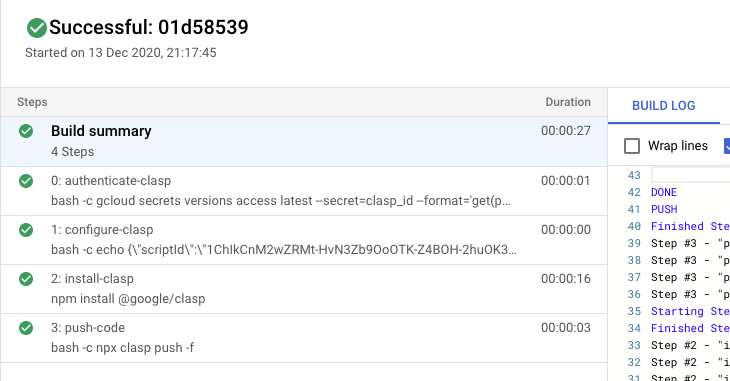In this article I will showcase the way I deploy Google Apps Script code in an Enterprise environment. I will share the actual build file and the necessary steps and tools to reproduce my workflow. This approach does require Google Cloud Platform knowledge and a credit card. The instructions are high level, this article is not a codelab.
For those interested in scaling up their Google Apps Script development Jasper Duizendstra outlines how you can use Google Cloud Build for version control and Continuous Deployment (CD). As Jasper notes:
When the CD pipeline is in place it becomes easy to deploy the script, separate the responsibilities and support multiple versions and implementations of the code … the most important advantage of using CD is the mindset that it enables. It provides an environment where I feel confident and safe to create small incremental changes in my applications.
Source: Google Apps Script deployment with Cloud Build

Member of Google Developers Experts Program for Google Workspace (Google Apps Script) and interested in supporting Google Workspace Devs.