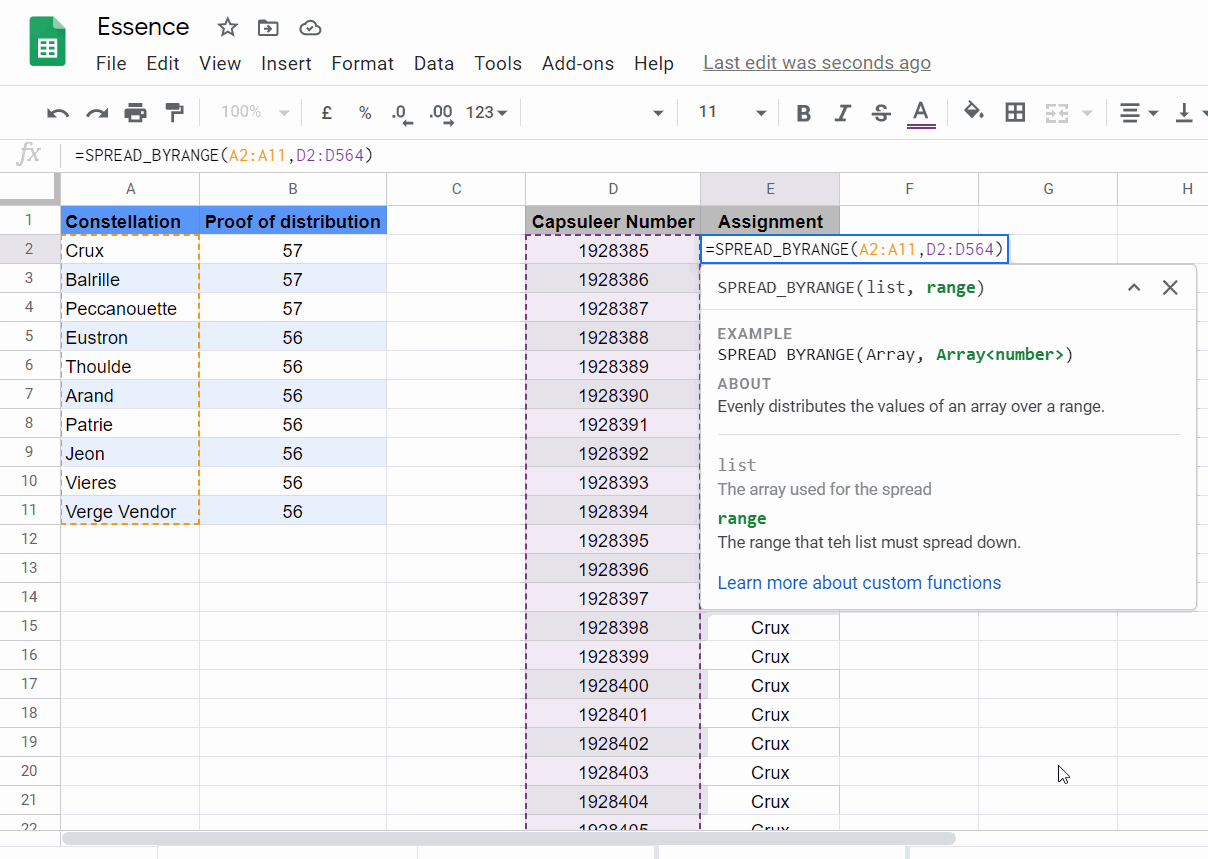Imagine if you have a set of data, say, Cat, Dog, Goat and you want to create a new column where each item is repeated 3 times. Essentially what we are doing here is spreading out our original … There is no real easy approach to do these things with the standard Google Sheets Formulas (Known as Functions in Google Sheets). Fortunately, we can create custom functions with Google Apps Script to do the job.
In this post, I will go over the 3 custom functions that I created to solve these three problems. I’ll then provide a quick-use guide if you just want to dive in and get started using them. Finally, I go over some of the interesting parts of the Google Apps Script code for those of you who wish to learn more about creating your own custom functions.

Member of Google Developers Experts Program for Google Workspace (Google Apps Script) and interested in supporting Google Workspace Devs.