We are excited to roll out to GA (General Availability) our first visual editing features to all AppSheet creators, starting today.
This a new way for AppSheet creators to make changes to their apps and navigate the editor. It’s intuitive for anyone to point at what they want to change if they can see it. We are now letting you do that in the editor: you can now hover on visual components of the editor’s app view and see possible editor actions for the outlined component.
Google recently announced the rollout of new new visual editing features in AppSheet. The new feature should help simplify and speed up app development (see the source post for an animated gif / video of what it looks like). In the announcement Google mention that the new feature isn’t available for all components:
Outlines are only available for some components visible in the app. For instance, Detail and Form Views have a lot more controls than the Deck View right now. Additionally, only some Editor actions are available, such as navigating users to Data components, View components, Action components and some of the general Settings.
More updates are planned and if you don’t see this feature in AppSheet yet the rollout has been paused for Google Cloud Next and should be available for everyone soon.
Source: First visual editing in the AppSheet editor

Member of Google Developers Experts Program for Google Workspace (Google Apps Script) and interested in supporting Google Workspace Devs.