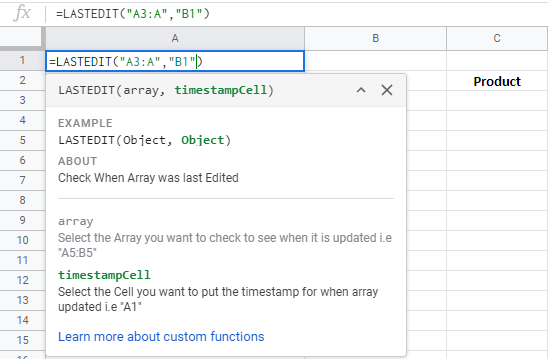“When was the last time this sheet was uploaded?” Probably one of the biggest requests I get is how do I add a timestamp to check when some particular range was changed. Well, [here] is a simple function you can add to your Google Sheets doc to add the formula LASTEDIT()
The question of recording when a cell/range has been edited has landed in my inbox before. I’ve not tested this solution myself but from the scan of the script worth noting that this solution will only work on one cell array per Google Sheet, so some modification might be required if you have more than one range you’d like to monitor.
Source: Introducing LASTEDIT(), a Timestamp Formula for Google Sheets

Member of Google Developers Experts Program for Google Workspace (Google Apps Script) and interested in supporting Google Workspace Devs.