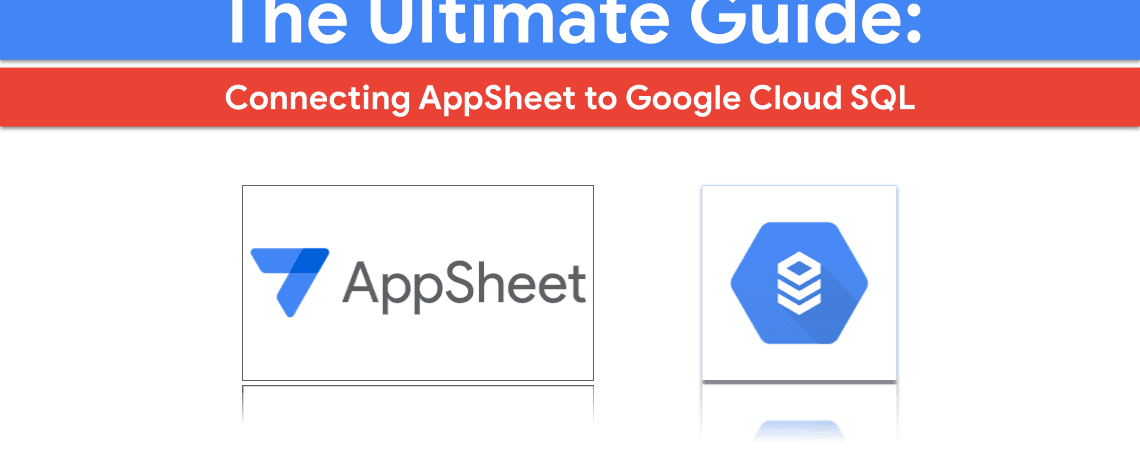This comprehensive guide walks you through connecting AppSheet to Google Cloud SQL, step-by-step. Unlock the power of a scalable and secure database to build powerful, data-driven mobile applications. Learn everything you need to know, from setting up Google Cloud SQL server, setting up the MySQL database as the datasource for AppSheet Apps, the connection to leveraging Cloud SQL for seamless data management in your AppSheet projects. If you are an AppSheet app creator or developer, this tutorial will likely be the best practice for you during the process of working with Google Cloud SQL
Google AppSheet GDE, Vo Tu Duc, has published a comprehensive guide on connecting AppSheet to Google Cloud SQL. Google provides a very useful support page on AppSheet data sources and performance, which highlights some scenarios where you might need to consider Cloud SQL.
For example, large-scale AppSheet apps using Google Sheets as a datasource with significant data access during specific times of the day, could encounter concurrency or quota issues imposed by the Sheets API. Using Cloud SQL you can configure your own instance configured to match your AppSheet app requirements avoiding any quota limits.
The guide provides very detailed step-by-step instructions for setting up Google Cloud SQL, creating a MySQL database, and connecting it to AppSheet. This includes lots of annotated screenshots, making it easy to follow even for those who are new to Google Cloud, MySQL, and SQL queries. Whilst the guide assumes you are creating a new app if you copy an existing app to an SQL database and then, if needed, upgrade the existing app.
One final thing to note is Cloud SQL isn’t part of the standard data integrations offered with AppSheet Starter and Core editions. As a result, all your app users will require AppSheet Enterprise licenses. Here is a summary of features that are supported with each subscription.
Source: The Ultimate Guide Connecting AppSheet to Google Cloud SQL and MySQL database

Member of Google Developers Experts Program for Google Workspace (Google Apps Script) and interested in supporting Google Workspace Devs.