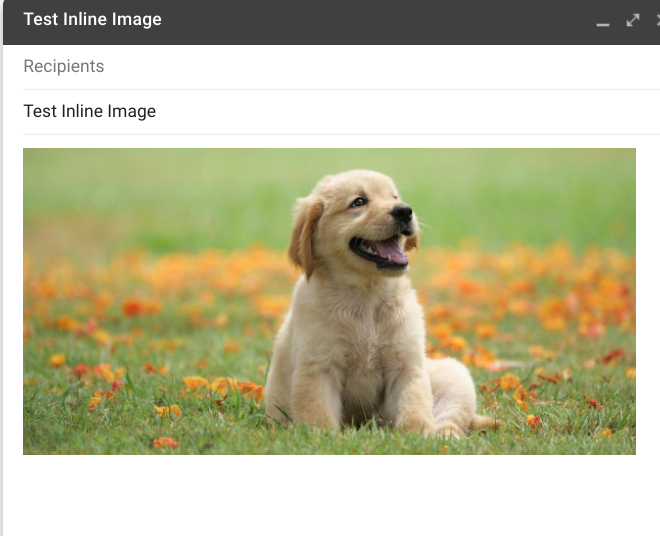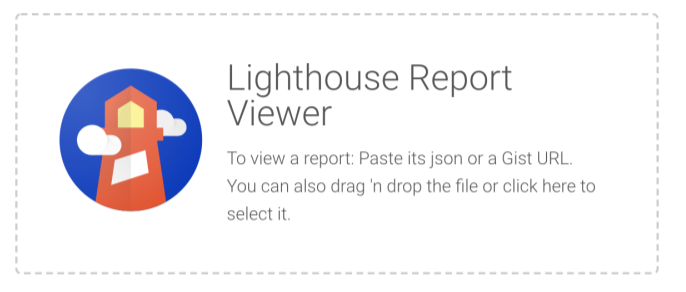
Image: CC-BY Google
Lighthouse is an open-source, automated tool for improving the quality of web pages. You can run it against any web page, public or requiring authentication. It has audits for performance, accessibility, progressive web apps, SEO and more.
On StackOverflow there is a nice question/answer from Mert Dökümcü on How to send Google Lighthouse reports to Slack using PageSpeedInsights API and Google Apps Script. You can read the full solution there and below is an excerpt from Mert’s post (copied here CC-BY-SA Mert Dökümcü) of the bit that really interested me, getting results from PageSpeedInsights.
First and foremost, get…
- Your
PageSpeedInsights APIkey, (here is how)Once you have these, go to https://script.google.com/home and create a new script. The following code should do the trick:
var mobileData = fetchDataFromPSI('mobile'); var desktopData = fetchDataFromPSI('desktop'); function pageSpeedApiEndpointUrl(strategy) { const apiBaseUrl = 'https://www.googleapis.com/pagespeedonline/v5/runPagespeed'; const websiteHomepageUrl = ''; // Your website const apikey = ''; // Your API key const apiEndpointUrl = apiBaseUrl + '?url=' + websiteHomepageUrl + '&key=' + apikey + '&strategy=' + strategy; return apiEndpointUrl; } function fetchDataFromPSI(strategy) { const pageSpeedEndpointUrl = pageSpeedApiEndpointUrl(strategy); const response = UrlFetchApp.fetch(pageSpeedEndpointUrl); const json = response.getContentText(); const parsedJson = JSON.parse(json); const lighthouse = parsedJson['lighthouseResult'] const originLoadingExperience = parsedJson['originLoadingExperience'] const result = { 'overall_performance': originLoadingExperience['overall_category'], 'score': lighthouse['categories']['performance']['score']*100, 'firstContentfulPaint': lighthouse['audits']['first-contentful-paint']['displayValue'], 'speedIndex': lighthouse['audits']['speed-index']['displayValue'], 'timeToInteractive': lighthouse['audits']['interactive']['displayValue'], 'firstMeaningfulPaint': lighthouse['audits']['first-meaningful-paint']['displayValue'], } return result; }

Member of Google Developers Experts Program for Google Workspace (Google Apps Script) and interested in supporting Google Workspace Devs.