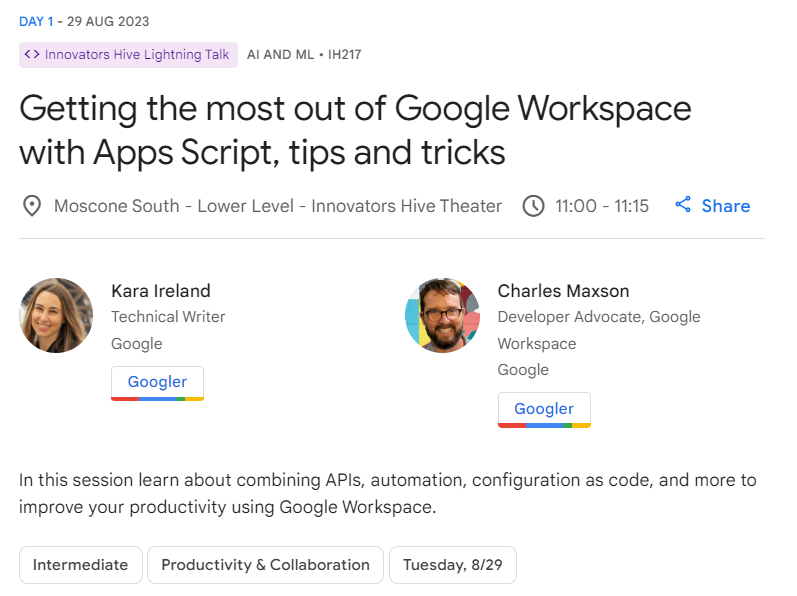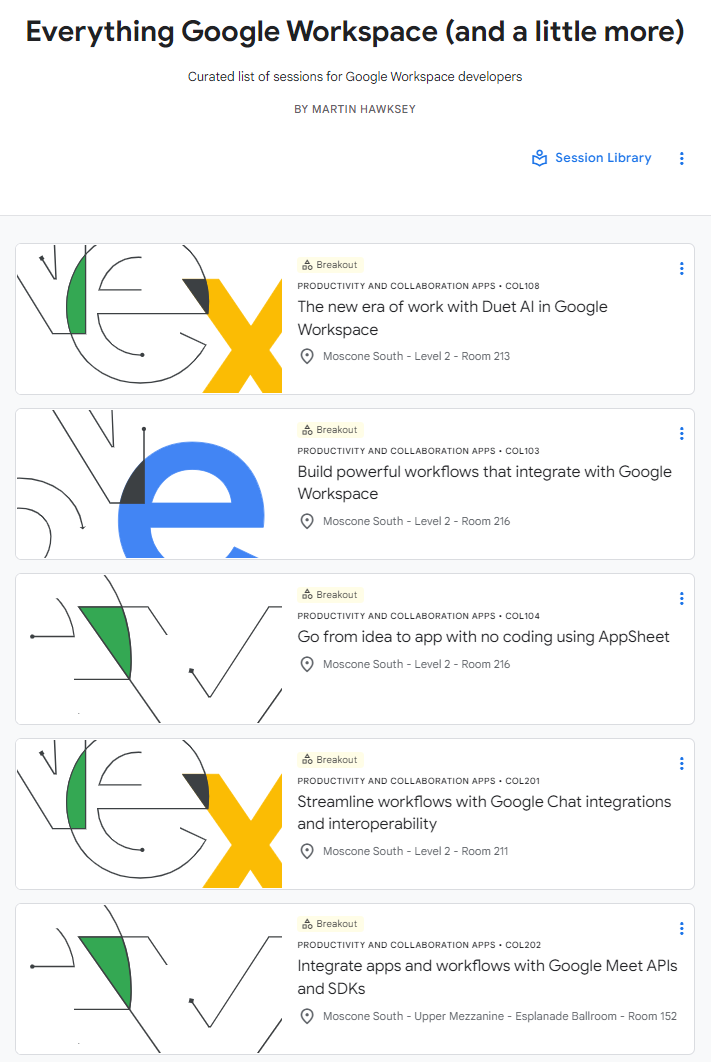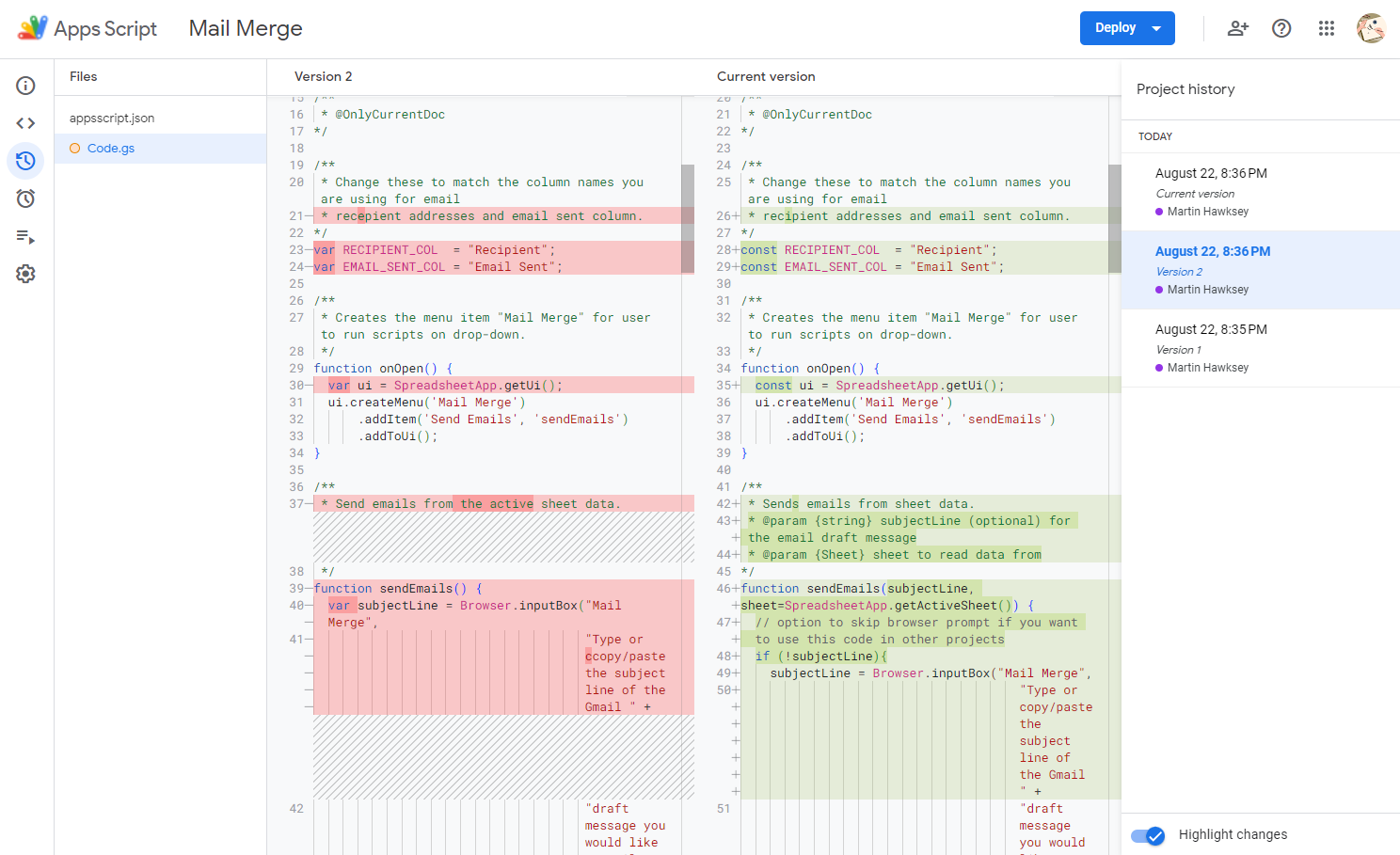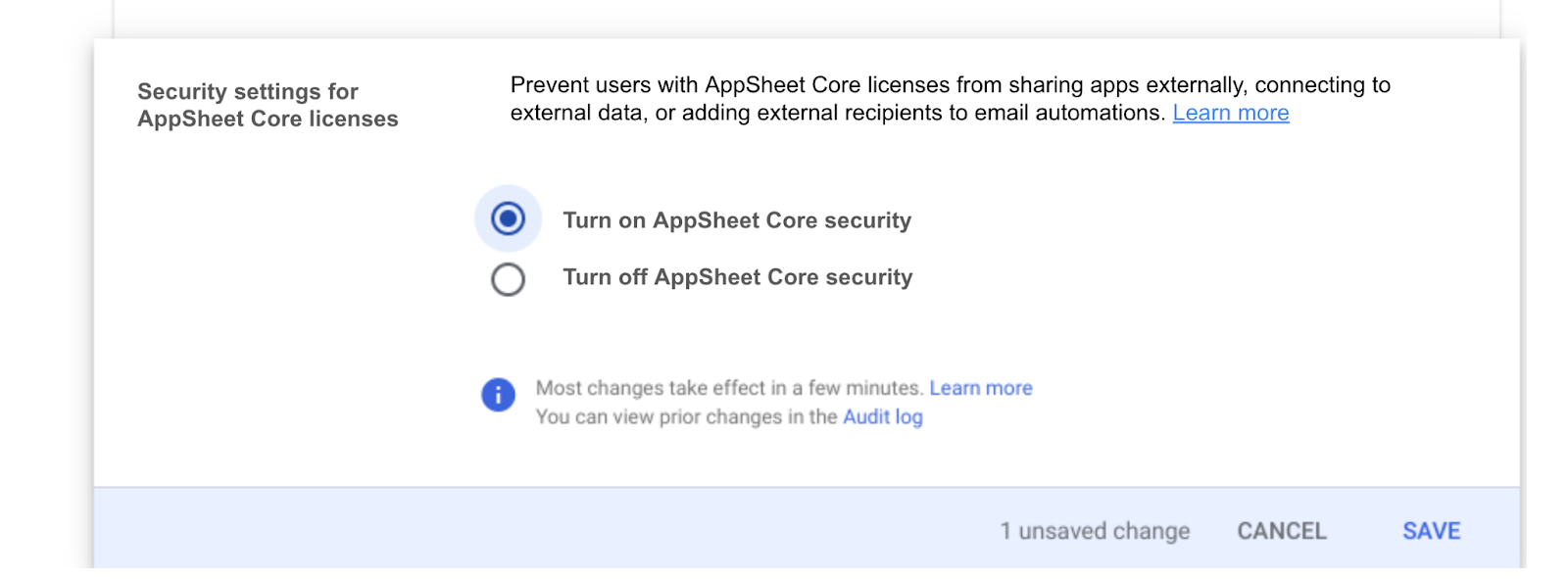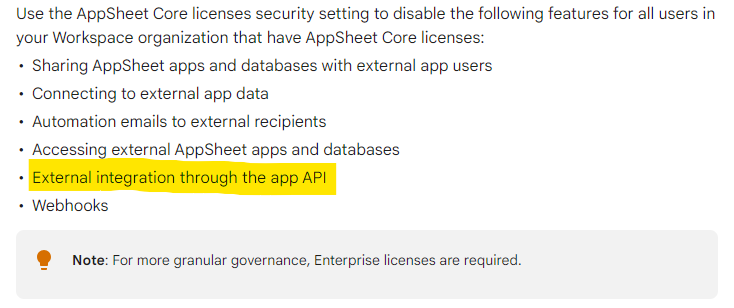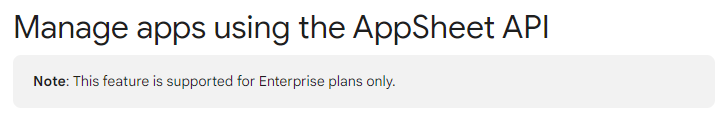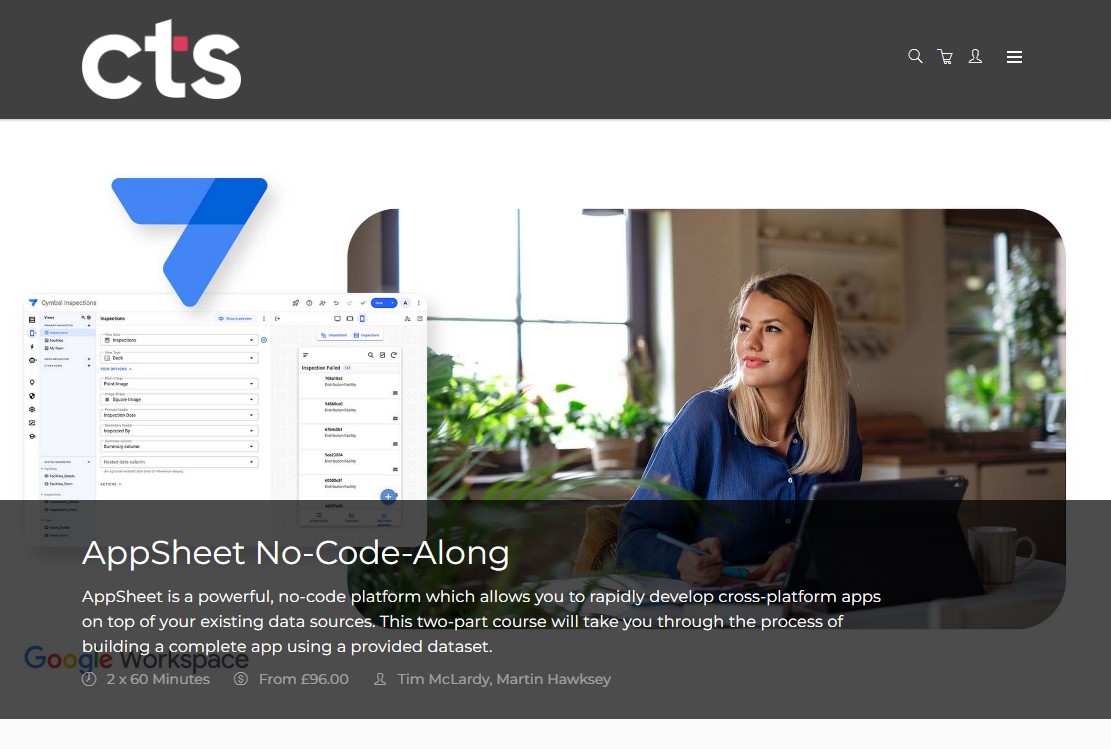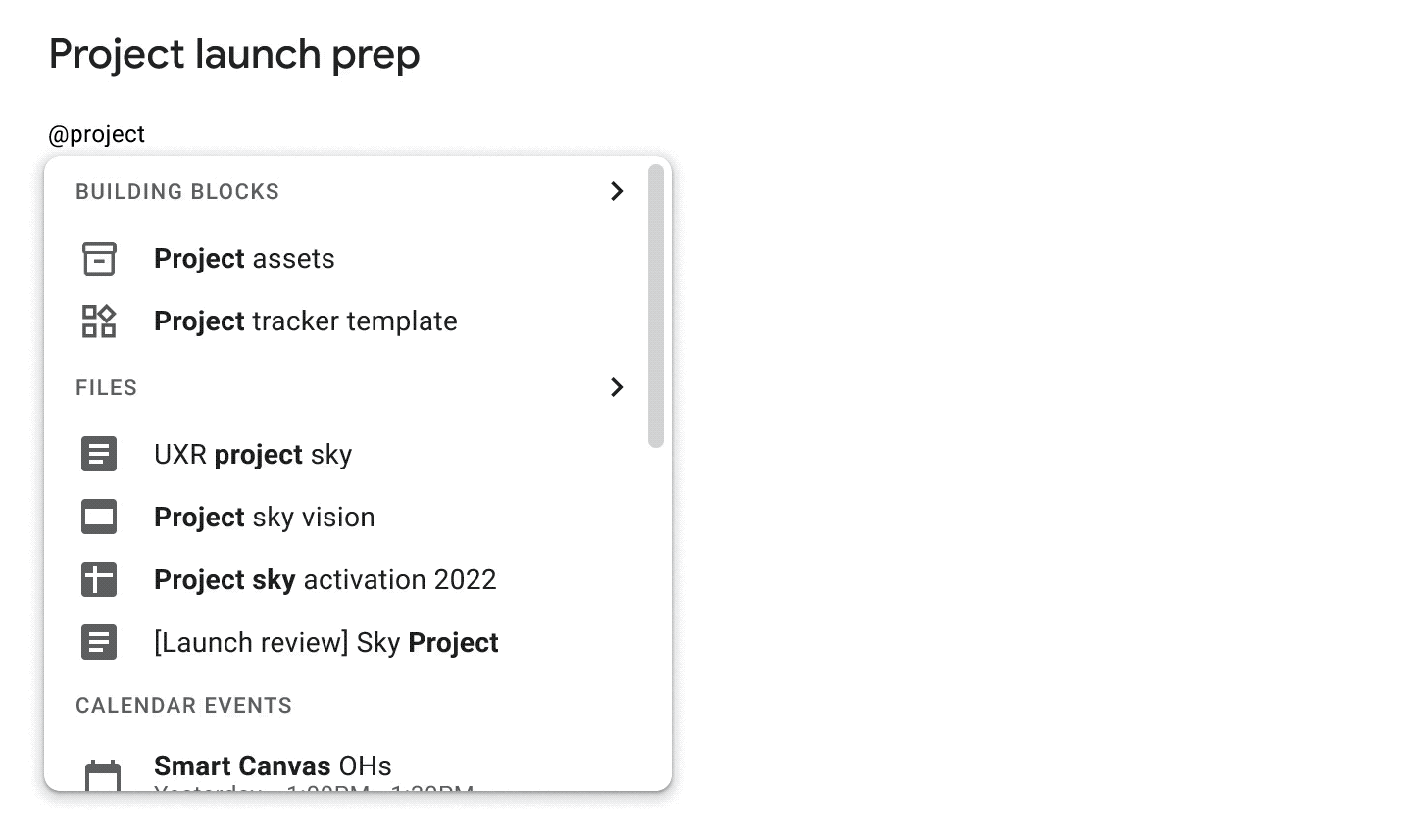It’s time for a special “rewind” of top community contributions to AppsScriptPulse in 2024. As part of this revisit, here are the hottest posts that got everyone buzzing each month of the year.
January: The Gemini API and Function Calling (with Martin Hawksey)
Kicking off the year was my own “GenAI for Google Workspace: Exploring Gemini API Function Calling with Google Apps Script — Part 3“. This post delved into the powerful synergy of Gemini and Apps Script, showcasing how to create personalized mail merges using Google Sheets. The key takeaway? Gemini can define functions that your code can actually execute – opening up a whole universe of creative solutions with Apps Script at the helm!
February: Mastering Smart Chips in Google Sheets (with Ben Collins)
February saw us diving headfirst into “The complete guide to Smart Chips in Google Sheets” by Ben Collins. This post was like a treasure map to unlocking the hidden potential of Smart Chips in Google Sheets. We learned how to wrangle and extract data like pros, especially with that super useful dot syntax in formulas. The focus was on the no-code awesomeness of Smart Chips, but Ben teased us with a promise of more developer-focused insights on the Totally Unscripted show – talk about leaving us wanting more!
March: Conquering the CASA Tier 2 Security Assessment (with Kelig Lefeuvre)
March brought a bit of a challenge – navigating the CASA Tier 2 Security Assessment. But fear not, because “Guide to completing Casa Tier 2 Security Assessment for Google Apps Script (and how to scan your Google Apps Script project for CASA)” by Kelig Lefeuvre came to our rescue. Kelig, a Product Engineer at Scriptit & Folgo, provided a developer’s-eye view of the entire process, complete with insider tips you wouldn’t find in the official documentation. This post was a lifeline for anyone looking to publish their masterpiece on the Workspace Marketplace or working with those restricted scopes.
April: Choosing the Right API Call Method (with Justin Poehnelt)
April had us making crucial decisions – “Google Apps Script: google.script.run vs. doGet/doPost Endpoints” by Justin Poehnelt helped us navigate the tricky choice between google.script.run and GET/POST endpoints (doGet and doPost). Justin laid out the pros and cons of each approach, even throwing in some code snippets to get us started. Talk about a helpful hand in picking the perfect tool for our Apps Script arsenal!
May: A Security “Gotcha” and Solutions for Sheets Imports (with Justin Poehnelt)
May threw us a bit of a curveball with Google Sheets’ security updates. “Allowing access for IMPORTHTML, IMPORTDATA, IMPORTFEED, IMPORTXML, and IMPORTRANGE on behalf of the user in Google Sheets” by Justin Poehnelt explained how the enhanced security measures for external data sources impacted both users and developers. Thankfully, Justin also provided the antidote – we learned to use the Sheets API to grant access programmatically, making sure our automations continued humming along smoothly.
June: Bridging AppSheet and Cloud SQL with Ease (with Vo Tu Duc)
June brought us the “ultimate” guide – “The Ultimate Guide Connecting AppSheet to Google Cloud SQL and MySQL databases” by Vo Tu Duc, a Google AppSheet GDE. This post was like having a personal tutor guiding us through the entire process of setting up Google Cloud SQL, building a MySQL database, and weaving it all together with AppSheet. Vo also explained why this setup is the holy grail for large-scale AppSheet apps that need a bit more muscle than Google Sheets can provide. Screenshots galore made this guide a breeze to follow, even for Cloud newbies!
July: Docs and Markdown: A Match Made in Apps Script Heaven (with Kanshi Tanaike)
July saw the worlds of Google Docs and Markdown colliding – in a good way! “Using Google Drive API and Google Apps Script to convert between Google Docs and Markdown” by Kanshi Tanaike highlighted the awesome new ability to export Docs to Markdown and bring Markdown files into Docs. Kanshi shared sample scripts for both conversions using the Drive API, paving the way for automation wizards to work their magic, especially when dealing with GenAI output in Markdown format.
August: Happy Birthday, Apps Script!
August was a time for celebration – “Celebrating 15 years of Apps Script 🎉 🥂” when we commemorated the journey of our favourite scripting tool. We got a link to a festive YouTube Short and took a reflective look at how far Apps Script has come, where it’s headed, and why it’s more relevant than ever in this age of GenAI.
September: Workspace Developer News – Docs, Meet, Chat, and More (with Chanel Greco)
September brought a whole bag of treats in the Workspace Developer News roundup – “Google Workspace Developer News: Create and organize Docs with the new ‘tabs’ API methods and more” by Chanel Greco. We learned how to use the Docs API or Apps Script to become masters of tabs in Google Docs, plus we got new tricks for Google Meet Add-ons and Chat apps. It was a buffet of updates that kept us busy experimenting all month long!
October: Iterators and Generators – Our Apps Script Power-Up (with Bruce Mcpherson)
October was all about leveling up our Apps Script game – “Optimising Google Apps Script: Efficiently handling large datasets with iterators and generators” by Bruce Mcpherson showed us how to harness the power of these JavaScript concepts to efficiently process large datasets in Apps Script. Bruce, never one to shy away from a challenge, provided clear explanations, practical examples, and even a clever workaround for Apps Script’s lack of native generator support. Talk about a knowledge drop that left us feeling like coding superheroes!
November: Programmatically Protecting Our Precious Sheets (with Kanshi Tanaike)
November brought us some serious control-freak vibes (in a good way) with “Going beyond the menu: Programmatic controlling Google Sheets protection using Google Apps Script” by Kanshi Tanaike. We went beyond those basic menu options, learning to use Apps Script and the Sheets API to manage sheet and range protections like true automation ninjas. Kanshi provided use case examples that demonstrated how to achieve granular control and build protection workflows that would make even the most security-conscious spreadsheet guru proud!
December: Exponential Backoff – Taming Those Rate Limit Errors (with Phil Bainbridge)
December had us facing those pesky rate limit errors head-on, armed with the knowledge from “Beginner’s guide to exponential backoff in Google Apps Script for handling rate limit errors” by Phil Bainbridge. This post gave us a beginner-friendly introduction to the art of exponential backoff, complete with sample code to put the theory into action. Phil even shared a real-world scenario where this technique saved the day, proving that even infrequent errors can be tamed with a bit of coding finesse.
That’s a wrap on our AppsScriptPulse “year in review”! These posts were more than just code snippets; they were mini-masterclasses that helped us grow as Google Workspace developers. So, huge thanks to all the authors for sharing their knowledge and expertise! Now, go forth, fellow developers and no-coders, and create amazing things! Happy Scripting!!!

Member of Google Developers Experts Program for Google Workspace (Google Apps Script) and interested in supporting Google Workspace Devs.