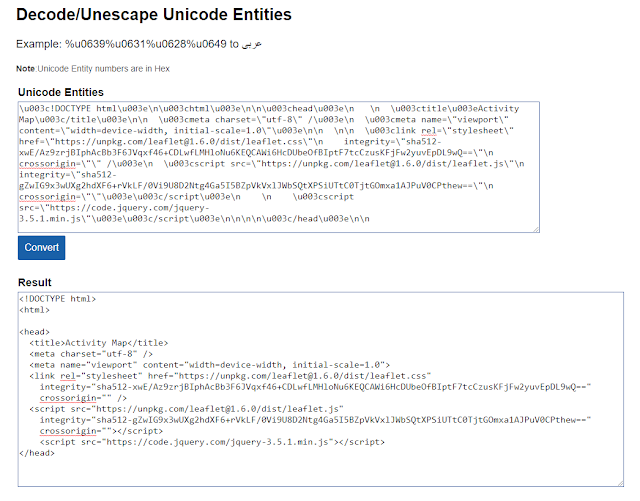Many of us undisciplined hacks (read: not professional developers) sometimes find ourselves wondering when we will buckle down and start using Github to store our Apps script source files and versions.
If you sometimes find yourself in the same boat: needing to restore or access an old script version, the first thing you probably do is revert back to the old Apps script editor (IDE), (filling out the form regarding the lack of version history as your reason), and then hoping the version queue goes back far enough for you to recover what you need.
Well, today my undisciplined friend, I will show you a way to recover your script files, all the way back to version 1!! Yes, no more switching back to the old code editor.
In Pulse we’ve previously highlighted Romain Vialard’s solution to Retrieve previous versions of Google Apps Script projects, which uses UrlFetchApp to make a call to the Script REST API and add recovered files to your Google Drive. In this new contribution from Clark Lind a clever ‘no-code’ solution using Google’s interactive API Explorer. The post includes all the steps you need to follow if you need to recover an old version of a script project.
Source: How to recover an old script version

Member of Google Developers Experts Program for Google Workspace (Google Apps Script) and interested in supporting Google Workspace Devs.