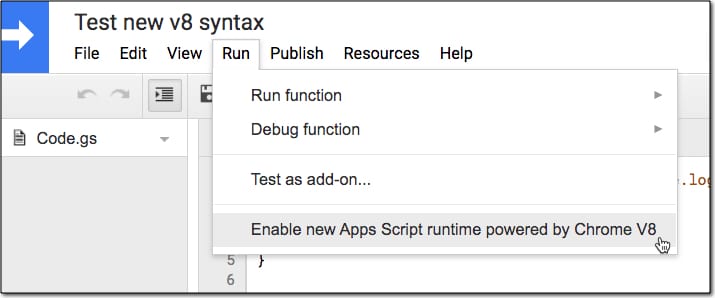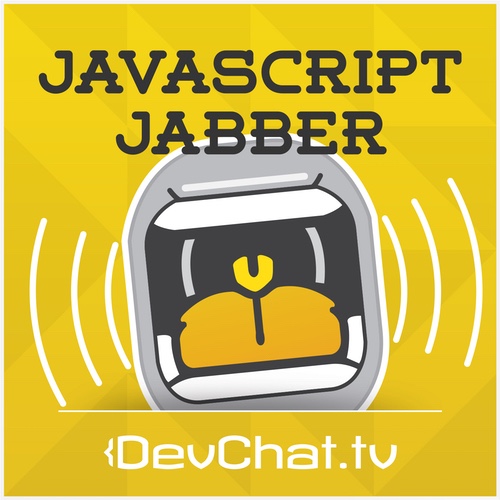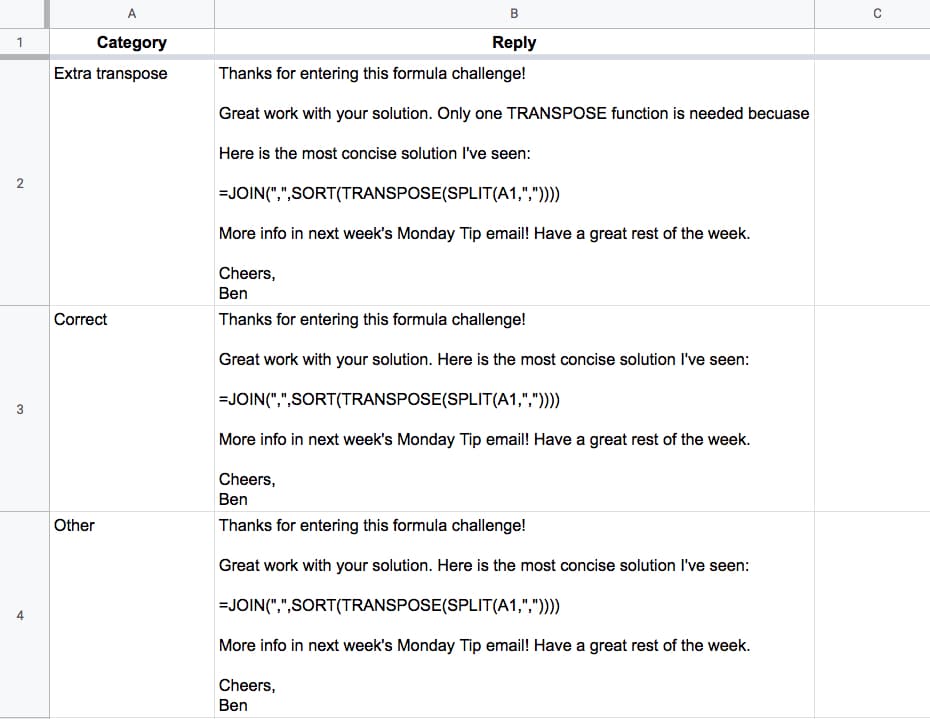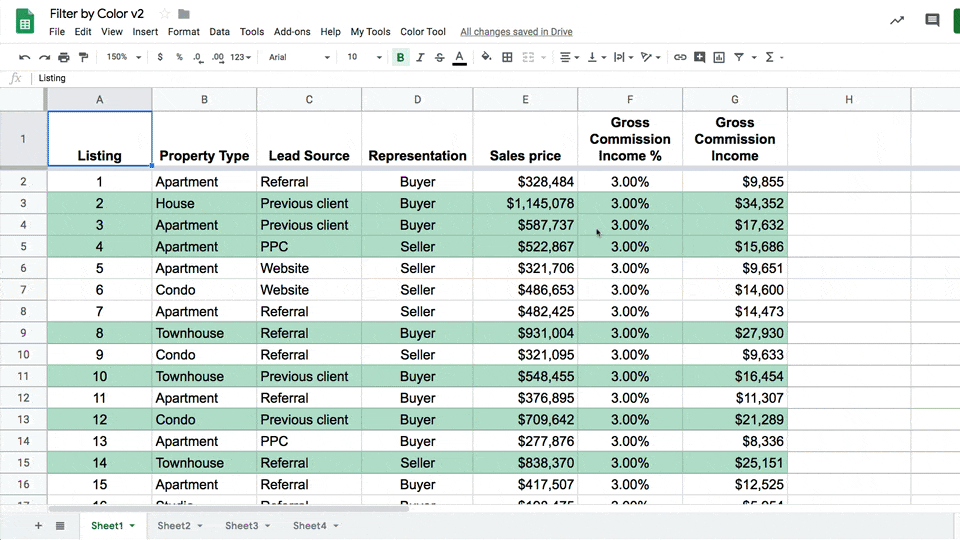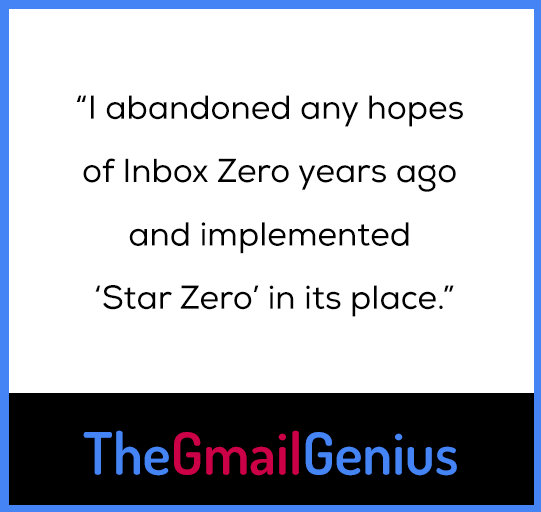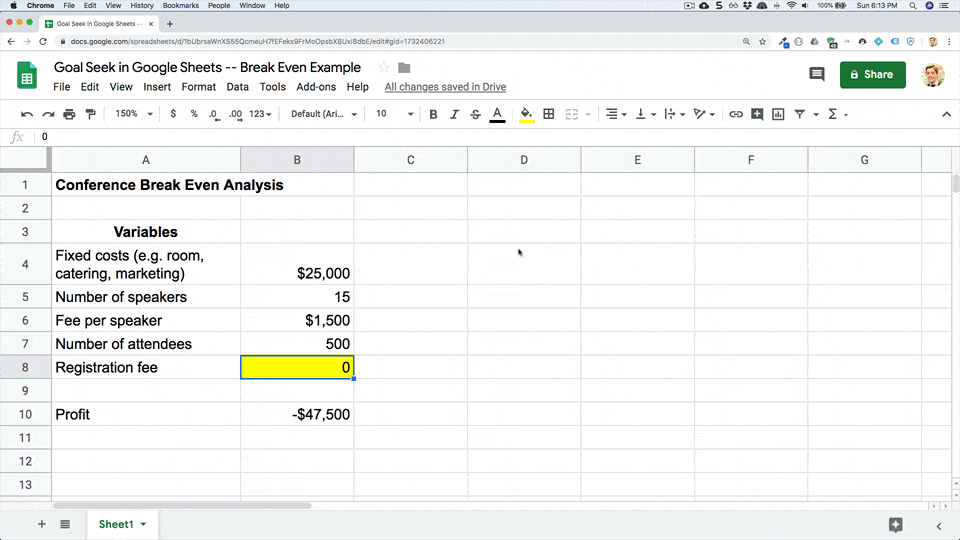Learn how to use modern JavaScript features in your Apps Script code with the release of the Apps Script V8 runtime engine.
Somehow we missed this post from Ben Collins when it was originally published in February, 2020, but it is well worth visiting and adding to our V8 collection of posts. For those still catching up V8 is the new runtime for Google Apps Script which enables modern JavaScript syntax to be used in your code. Ben covers some of the basic differences now possible with V8, with lots of examples.
Source: Apps Script V8 Runtime Explained For Non-Professional Developers

Member of Google Developers Experts Program for Google Workspace (Google Apps Script) and interested in supporting Google Workspace Devs.