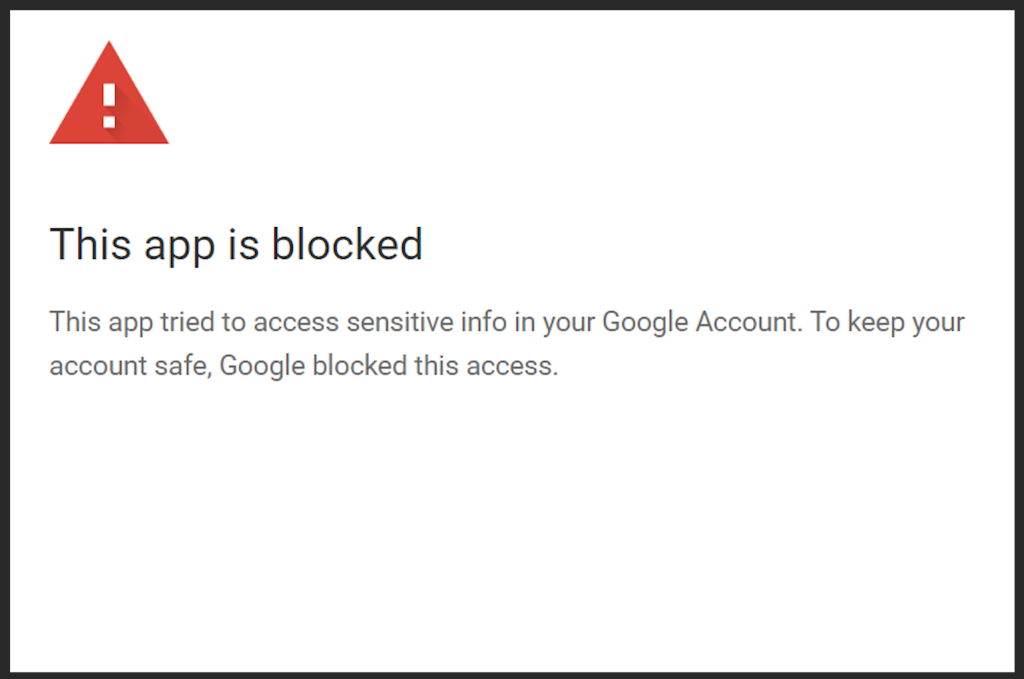In this post, we’ll be going through a quick workaround so that you can get back to running your scripts. Note that this issue is still not entirely resolved, but you can follow any developments in Google’s issue tracker.
If you are a Google Apps Script developer using a consumer @gmail.com account for development/testing or sharing script projects for other users to use with their gmail.com account you may have encountered the “This app is blocked” issue. This issue appears to prevent a Google account from completing the Apps Script authentication flow even when using limited scopes.
This post from Aiman Fikri provides a solution for getting around this issue by associating an Apps Script project to a Google Cloud Platform (GCP) project. Google also provide documentation on setting up Standard Cloud Platform projects, but if you are supporting novice users directing them to Aiman’s post might be less daunting for them.
There are some benefits of using Standard GCP project particularly when you are developing scripts as it gives access to Cloud logs and Error Reporting. If you encounter “This app is blocked” on all your script projects you can group multiple scripts with a single Cloud Platform project to save having to go through the full setup process.
Source: “This app is blocked” error on Google Apps Script [solution]

Member of Google Developers Experts Program for Google Workspace (Google Apps Script) and interested in supporting Google Workspace Devs.