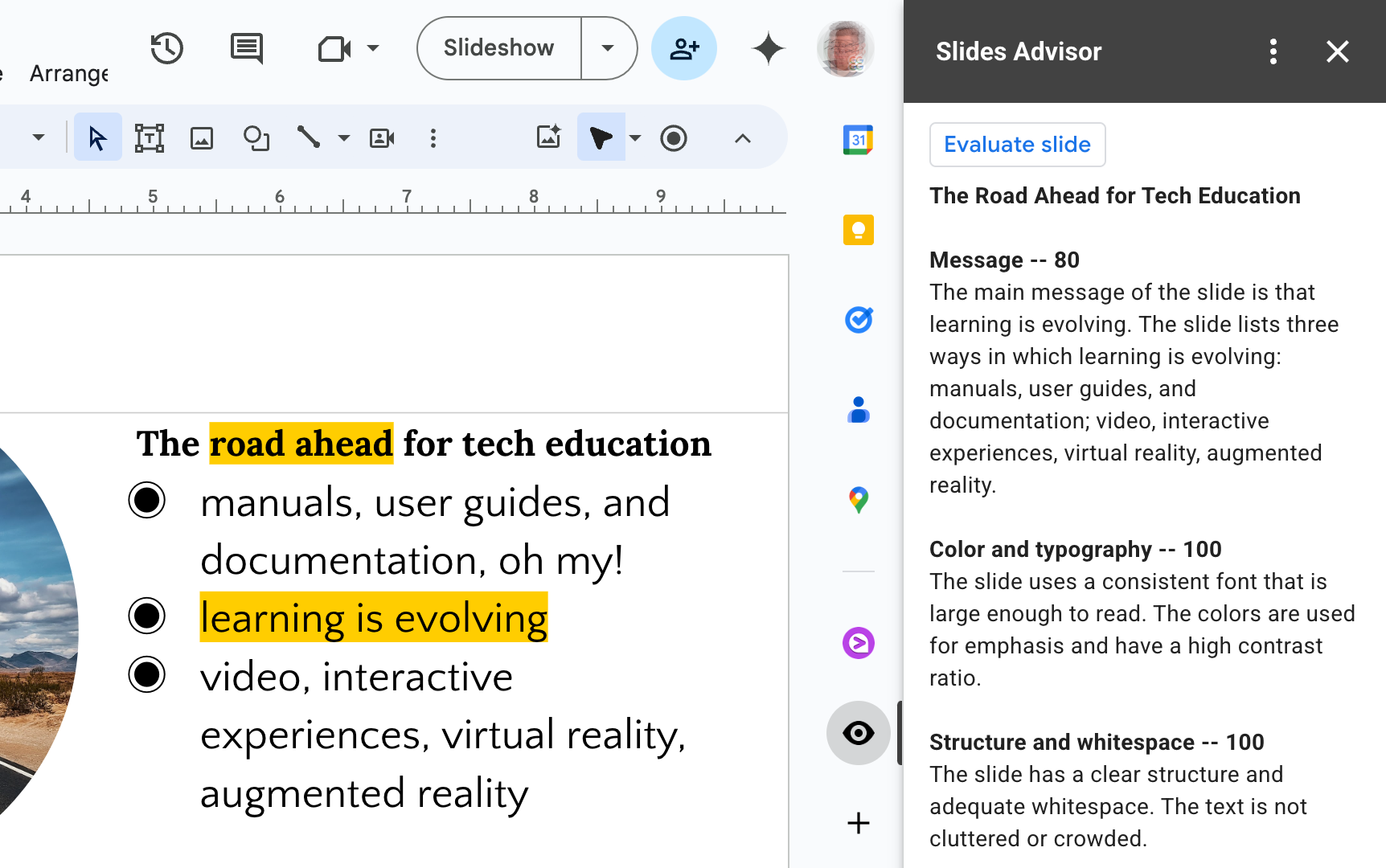The Slides Advisor project is an open source, Google Workspace Add-On that uses artificial intelligence (AI) technology to review and give feedback on your presentations, whenever you need it. The project uses Google’s Gemini API image and text processing features to analyze your Google Slides against a set of guidelines and lets you know how you are doing against those guidelines. Even better, you can customize those guidelines to follow your organization’s recommendations, or remind you to improve your presentations based on rules you define for yourself.
We’ve all been there: scrambling to cram too much information onto a single slide. But what if you had an AI assistant to give your presentations a once-over?
The Slides Advisor is a free, open-source Google Workspace Add-on for Google Slides that uses the power of AI to analyze your presentations. It checks your slides against customisable guidelines, helping you ensure they’re clear, concise, and visually appealing.
Everything you need to get started is covered in the source post by Joe Fernandez and Steve Bazyl. One of the highlights for me is seeing how you can setup a service account to access the Gemini AI API with Google Apps Script. The post also covers how you can modify the prompt you use to get different responses from Gemini.
Source: Build an AI Slides Reviewer with Gemini | Google AI for Developers

Member of Google Developers Experts Program for Google Workspace (Google Apps Script) and interested in supporting Google Workspace Devs.