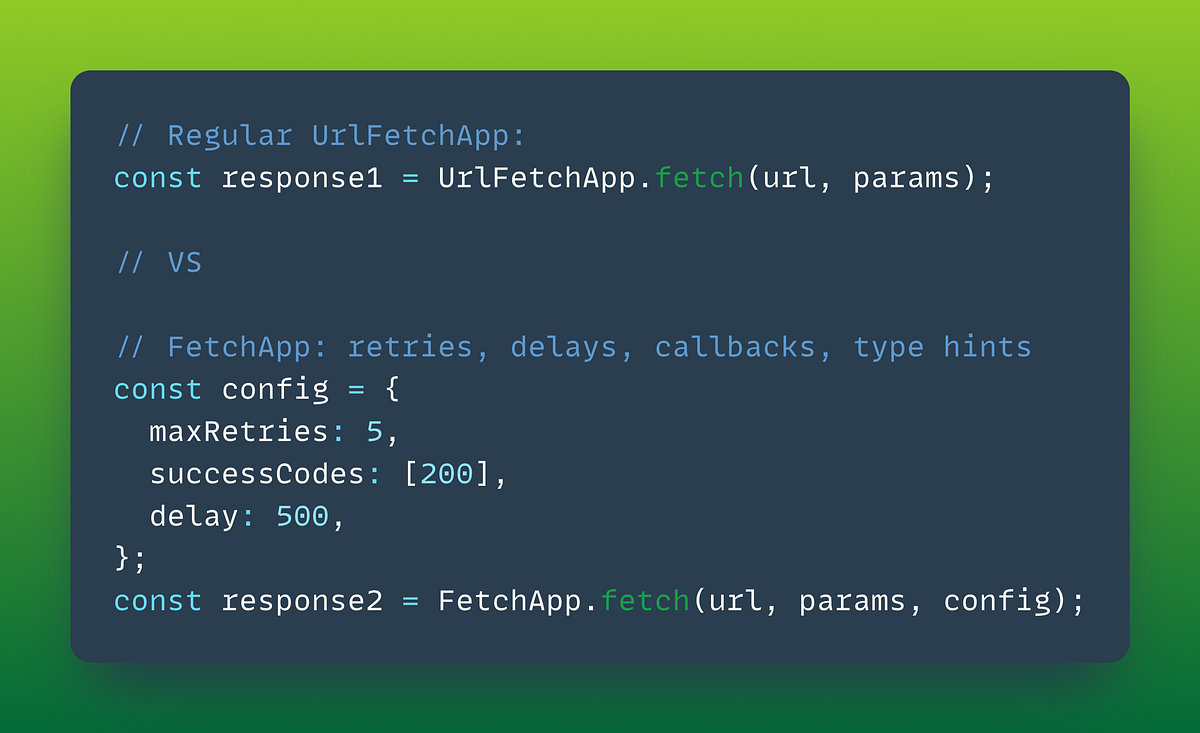Google Apps Script is often used to pull data from various services via HTTP requests. However, these requests sometimes fail due to network or service issues. The default behavior of UrlFetchApp is to throw an exception, which you have to catch. Otherwise, the script execution will be interrupted. We often need more: send the request again instead of failing. There is no built-in way to do retries in Apps Script. Solution – To solve this problem and not copy-and-paste code snippets from project to project, I created FetchApp – an open-source Google Apps Script library
This looks like a useful little library which puts a nice wrapper around the UrlFetchApp service. The wrapper includes options for: retries, delays (including exponential backoff), custom callbacks, code hints and automatic logging. The supporting post includes lots of documented code snippets for using the library which should make it easier to implement. A very handy drop in replacement if you are having to communicate with more sensitive API endpoints. The code is also on Github if you want to take a look at how the library is coded.
Source: FetchApp: UrlFetchApp with Retries

Member of Google Developers Experts Program for Google Workspace (Google Apps Script) and interested in supporting Google Workspace Devs.