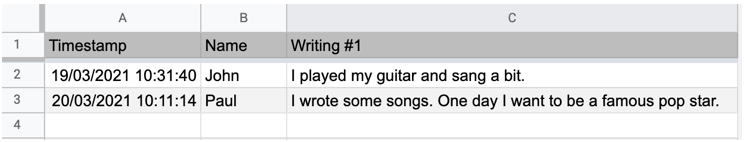In this post, we’re going to look at how we can work with the responses a form user submits.
We’ll look at two main ways, 1) Getting the form responses from a Google Sheet, 2) Getting the form responses directly from a Google Form.
To show some practical uses of this, we’ll do the following:
- Set up a simple problem-reporting log, which will email the relevant parties the problem in a classroom. We’ll do this via the Sheet and via the Form.
- Get students’ pieces of writing submitted via a Google Form and copy them to their individual sheets, ready to have feedback added.
- Set up a simple appointment system, which will update itself as people take the appointments, leaving only the available ones on the Form.
This post taken from Barrie Roberts’ latest book “Beginner’s Guide to Google Apps Script 2 – Forms“, available on Amazon here. The post covers some different ways that you can interact with Google Form responses and contains lots of useful code and tips that might be useful to other Google Apps Script developers.
Source: Apps Script Basics – Using Form Responses – Learning Google Workspace & Apps Script

Member of Google Developers Experts Program for Google Workspace (Google Apps Script) and interested in supporting Google Workspace Devs.